What is a webinar and how to create a good one?

Over the past few years, there has been a noticeable growth in the use of webinars to reach out and engage the right kind of audience. One of the recent surveys conducted in a content marketing study found that more than 50% of B2B marketers use webinars in their content marketing strategy.
In an environment that thrives on instant gratification, consumers are looking for instant information and knowledge. As a small business owner, it becomes your responsibility to promote your offerings effectively so that they can reach your target market faster. Webinars come in real handy when it comes to demonstrating the products and your expertise in the field to the prospective customers.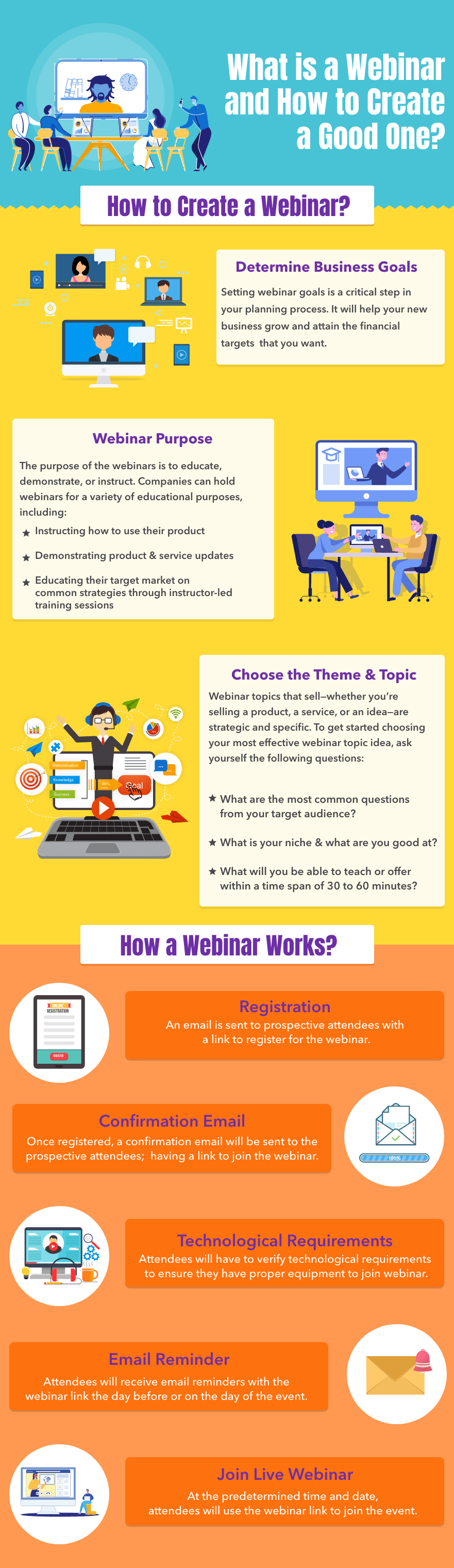
What is a webinar?
A webinar is essentially a term coined with the coming together of web and seminar. It is a web-based video conference that runs live and uses internet to connect the webinar hosts with the audience from all over the world.Features of the Webinar
You can organize Webinars for various purposes such as education, business marketing, corporate training, etc. Here are some major features of the best webinar platforms.- Multidirectional conference
- Sharing video and presentation
- Text chat
- Recording broadcasts to watch later
- Desktop sharing as a presenter
- Whiteboard
- Polls and surveys
Types of a webinar
This may come as a mild surprise for you that there are different types of webinars you can host for your audience. The type of webinar you choose to go with, depends on the way you format your platform and the purpose of the webinar.1) Educational Webinar
An educational webinar is typically modeled after the structure of a lecture. This is the most popular type of webinar, simply because of the ease of setting it up and hosting. The purpose of the webinar is to educate the audience about a certain subject. This kind of a webinar lets you showcase your expertise and knowledge in the subject increasing the audience’s confidence in you and may even convince them to convert into paid customers. This kind of webinars affords the maximum flexibility as you can invite a group of people or even do it all by yourself.2) Audience Driven – Q&A
These webinars are interactive in nature which means that the webinar would be driven generally by the queries received from the audiences. Content wise, these webinars are a lot simpler and require only a little preparation beforehand to make sure that you are prepared with the answers the questions related to the topic that the audience may ask. Through an audience driven Q&A type webinar you can educate your audience on the topics of interest and clarify any queries they may have about it. This makes the audience confident that the expert at the other end is knowledgeable and can offer expert advice. The one downside here is that there isn’t much of an opportunity to promote your products or services. It is a good idea to gain some experience hosting multiple webinars of the educational type before you attempt the Q&A type so that you know how to keep the audience engaged.
3) Panelist Discussion
A panelist discussion webinar is where you have a group of panelists get together to discuss a certain topic that is decided beforehand. In this type of webinar, the moderator generally drives the discussion and the panelists are there to simply present the ideas they have about the one topic. In this type of webinar, the audience can gain insights into the chosen field from the expertise of established influencers. One big advantage here is that you can leverage the popularity of the established influencers in increasing the number of signups.4) Workshop
A workshop style webinar takes advantage of screen sharing with panelists. This means you can guide the audiences in a step-by-step manner on what needs to be done. In this webinar style you can either share your own screen or show them a PowerPoint presentation so that they can follow you each step of the way.5) Meeting
This is slightly different in its intent. This is conducted with the intent to hold a meeting with different groups of people in different geographical areas. Companies may have a good number of people working from remote locations or have offices in different locations. Webinar tools can be used to hold internal web conference calls for meetings. In the meeting style webinars, those who are not involved directly in the webinar can simply sit back and listen in. In terms of preparation you would need to gather outline questions on the topic area.Elements of a webinar
Not every video you watch online is a webinar. There are certain elements, seven to be exact, that make it what it is – a live webinar.#1 A live event
Quite like any other live event you may have ever attended; a webinar has a fixed time and date. However, it may be a good idea to make the entire webinar video available on-demand for the registrants so that they can watch it later at leisure. Once the webinar is over, you can send the link to the registrants or your customers who missed out on the event.#2 Online attendees
You cannot have a concert without any attendees, similarly webinar is also a live event which has no meaning if there are no attendees. Though your webinars can be viewed later on demand and you do not need a massive audience, but you do need some. Sadly, about 66% of the webinars have less than 50 live attendees. You can explore different timings and days to figure out which one works out the best for you.#3 Interaction & Participation
A webinar will always have a way for the attendees to interact during the event. The interaction can take any form based on the kind of webinar tools or software you are using. Every webinar has time set aside for Q&A in one form or another. Some of the webinars have live chats for this purpose. This chat feature can be private where only the host can see the questions or live where all the attendees can see all the questions and respond to each other while the host is conducting the webinar. Webinars with polls or surveys are also interesting and promote interaction among the attendees. Here, the host will have a set of predetermined questions and the attendees will be given a limited time to answer them. The results are immediately shared on the screen. It is important that you have only multiple-choice answers, particularly if you want to put up immediate results. When you make the webinar interactive, you are sending a message to the on-demand viewers that they missed out on a great interactive session where they could have asked and received answers for their questions in real time.#4 Video Streaming of a Speaker
In a webinar, there would be a speaker to educate the attendees on the topic of the webinar. Since it is a webinar, the speaker would be accomplishing their task through a live video stream. There are times when you can see the speaker or speakers in t live webinar, while at other times it is a combination of the speaker on the screen and his PowerPoint slides, but there will be a video that will help you go through the topic and retain what is being talked about.#5 Slides
Webinars, especially the educational kinds would definitely have a few slides to illustrate the point of the webinar. The energy or charisma of a face to face event may be diminished wen it comes to a virtual meeting or a webinar. Having a great set of slides can make up for it and keep the attendees engaged. Slides keep you focused on the event instead of cat videos or other chitchat with colleagues.#6 Audio
It is obvious that along with the visual elements in a webinar, people want to listen to what is being said. Just a bunch of slides moving from one to the other is not enough. The webinar hosts, in addition to a good camera, also need a microphone. Though some people use their computer’s in-built microphone, but if you are invested in holding webinars regularly, you must go for a good quality microphone.#7 Webinar Software
To bring together all these elements you need a webinar software. The webinar software is essentially the thread that ties all these elements together. This lets you hold an interactive event with attendees from all over the world. The best part is that even the companies that have small budgets can host webinars using free webinar software available easily. Webinars are frequently used with green screen software to improve the quality of the presentation. The capabilities of a webinar software vary and not everyone needs all the features. Typically, a webinar platform will have the following features:- Screen sharing
- Surveys & polls
- Live chat
- Q&A tools
- Streaming Ability
- Multiple speakers
- Calendar notifications
- Sending out invitations
- Pre-recorded sound options
- Registration reminders
How to create a webinar?
 Creating a webinar is a creative process and in this process, you would be essentially the foundation where your webinar strategy is formed. Make sure that you create a strong foundation for the webinar strategy to stand upon.
Creating a webinar is a creative process and in this process, you would be essentially the foundation where your webinar strategy is formed. Make sure that you create a strong foundation for the webinar strategy to stand upon.1. Define business goals
Before you start out, it is important that you have asked yourself why you are doing this. Do not do this just because it is something everyone is doing. Spare a thought towards what you want to achieve with your webinar eventually. Are you trying to get new customers? Are you trying to increase traffic to your site? The basic intent should have a positive impact on your company’s bottom line whether it is through new customers or repeat purchases.2. Webinar purpose
The people you are inviting for your webinar may be getting multiple invites every week. I get around 14 a week, sometimes more. When you are inviting attendees to your webinar, what is it that you are offering to them in exchange of their time. This means if you are planning to keep your attendees occupied for 45 minutes, make sure that the value you are offering them is worth all that time. If you fail to do this, you are not going to see them again. The webinar purpose is essentially your mission statement. Draw attention to the primary benefit that only you can provide. After you have defined this mission statement, it is important that you share it on the webinar landing pages and other marketing material. You can also measure how well your webinar is doing with the audience with the help of te following metrics:- Number of registrants
- Number of registrants who turn into live attendees
- Number of times your webinar is watched on-demand
- Increase in the number of registrants
- Number of people who are coming back to attend more webinars
- Drop-off rate
- Interaction during webinar
- Feedback in the post-event survey
3. Choose the theme & topic
The theme and topic of the webinar is especially important because if the value you are promising is not aligned with the theme of your webinar and the topics you cover, it is only going to disappoint your attendees. The theme that you choose must be chosen keeping the customers or attendees in mind. It can’t be just something you would like to talk about, it should be something they want to hear about. Talk to the audience and get their feedback and opinion over what you should talk about in the webinar.How a webinar works?
If you have never attended a webinar then it is natural to be curious about how it all works. Let’s walk you through the entire process step-by-step.i) Registration
The process begins when the prospect receives an invitation to register for a webinar, this could be an email or in some other way be directed to the webinar landing page. Here, the prospect will fill in the required details and then be redirected to an acknowledgement or a thank you page which means that they have been converted to a registrant.ii) Confirmation email
Once the details have all been filled in, an email is sent to the registrant with all the details of the live webinar along with a link to register for it. This email may need the registrant to download a software to be able to attend the webinar and may also let them add the event to your calendar. The email may also give detailed instructions (if needed) for attending the webinar.
iii) Technical requirements
The attendees should receive a reminder email for the webinar on the day of, or one day before the event. This email should prepare the registrants if they need to download any software and help them check the ability of their computer to let them attend the webinar and enjoy the experience.iv) Email reminder
Send out an email reminder including the webinar link on the day of, or one day before the webinar is scheduled to happen.v) Join live webinar
All that is left now is for the registrants to use the webinar link and join the event and for you to start hosting it.Webinar Marketing
Webinar Marketing is an online process for helping businesses showcasing their products and services. Webinars help businesses gain more attention, as video content creates twice the engagement of other forms of marketing. Here are a few reasons why people use webinars to sell their products.- Product Promotions
- Establish Business Credibility
- Cost-Effective
- Increase Brand Awareness
- Expand the Audience and Contact List
How can you get people to attend your webinar?
To promote your event, you must implement an effective event promotion strategy. Here is the list of techniques that you can use to promote your event and get people to attend it.- Post on your blog Posting the webinar information on your business blog page is an excellent way to attract the attention of the audiences. It sounds a little obvious though, but if you have the traffic coming on to your blog page, why not utilize it.
- Post on industry forums Promote your webinar where you know people will be interested. Perform research for the people and places you think will be suitable as per your webinar topic.
- Join hands with someone else to maximize email reach If you’re running an online webinar that involves a partner organization, then it could be a good idea to join promotional forces and expand the email reach. Promotional forces have a huge customer database that can be useful for you as well.
- Email your prospective attendees directly Organizing a webinar is like holding a party. Make the most of your contact list or any database you already have and start inviting. Personalized invitations are the best way to invite an audience.
- Post on social media Increase your reach by utilizing your social media approach. Twitter, for example, is a unique way to nudge any potential audiences that the date and time of your webinar is fast approaching.
- Add a link to your email signature Email signature is such an obvious promotional tool but the one that we usually forget about. Your email signature is a perfect place to advertise a webinar.
- Advertise on social media Use the social media platform where your audience hangs out. For instance, there is no point in advertising your products on Instagram if your audience is largely active on LinkedIn.
- Write a guest post and mention the webinar You can also use your guest posts to promote your webinar. Make sure you include the key information points in the post like date, time, and host site details.
- Create a website pop-up to alert web visitors Pop-ups are a little annoying but are extremely effective. For instance, the Sumo users gathered 23,645,948 email addresses in around two years using their List Builder pop-ups.
- Tell people you meet at networking events or through your sales team Even in this age of algorithms, promotional word of mouth still counts. Talk about your free webinar to every other person and encourage your team members to do the same. Open the shop online instead of going for the mortar route and boast of the new wave of entrepreneurs. It helps you reach customers around the globe, work from anywhere, advertise with targeted precision than ever before, and many more outstanding benefits. Check out how you can sell your products through a webinar.
How to Use Webinars to Sell your Products?
You can use webinars to drive leads into your sales funnel, thus giving you an additional edge over your competitors. You can field questions live from your audience, advertise your product, explain it yourself, and start a conversation among the participants of your audience. Find out how you can sell your products through webinars.- Know what you need to communicate You should have a good command of what you communicate with the audience. You should always have an answer to the questions like
- Why is your service important?
- Why are you better than your competitors?
- Ultimately, why should I choose you?
- Post an impressive Webinar Content Your free webinar content answers the What, whereas the paid content answers the How. For instance, in your webinar, describe what the opportunity looks like. Create a picture using expressive images and powerful words and stories. Deliver just enough that people see the What, understand it, and look for the results they can achieve.
- Meet the expectations and create the hunger Give them insights they have never heard before. Be clear. Use stories and expressive pictures to explain your point. Guide the prospects the way that encourages them to ask more questions. Create intense curiosity in what else you can offer while making this sale. To create this hunger – be specific, action-oriented but incomplete!
- Implement a Strong Marketing Plan With your knowledge on how to host your webinar, a solid marketing plan for your big day is the last thing that you need to take care of before you start selling. The first lesson for online marketing is to utilize social media, and then do it some more. Twitter, Facebook, Google+, email, and your blog. All these can be the most efficient for drumming up attention to your webinar.
- Promise Viewers something New Tell your viewers that you know they do not have time to waste, so you will not waste their time. Directly come to the point. Skip your Introduction. They understand you are alone in a room, talking into the air at them, you must be on a mission. Do not use adjectives and adverbs, let them decide. This is how you can connect with your audience.
Conclusion
A webinar presents you with the possibility to connect with the entire world from a simple platform. Not only does it lend you a professional credibility, but also lets you establish your organization as an expert in the industry. Did you know that Appy Pie hosts multiple webinars? Time to go and pick the one you want. Register now!Related Articles
- The Nil-Coalescing ?? and Ternary Conditional :? Operators in Swift
- How to Use ChatGPT: A Comprehensive Guide
- 11 Best AI Tools for Social Media in 2023
- WooCommerce Integrations: Everything You Need to Know
- Why Student App Development Programs Are Important
- How to Format Your Blog & Know About Blog Formats, Types & FAQs
- Easy QR Code Generator Guide Plus Boost Your Marketing with QR Codes
- The Top 29 Social Media Platforms- Trends & Insights for 2024 [Infographic + Line Chart Race]
- Top 10 Wallpaper Maker Tools in 2024
- Understanding the Basics of Cornflower Color in Graphic Design
