Input
POST https://gateway.appypie.com/img2img/getImage/v1/getSDXLImage HTTP/1.1
Content-Type: application/json
Cache-Control: no-cache
{
"prompt": "Change to a cat",
"inputImage": "https://pub-1fb693cb11cc46b2b2f656f51e015a2c.r2.dev/dog.png"
}
import urllib.request, json
try:
url = "https://gateway.appypie.com/img2img/getImage/v1/getSDXLImage"
hdr ={
# Request headers
'Content-Type': 'application/json',
'Cache-Control': 'no-cache',
}
# Request body
data =
data = json.dumps(data)
req = urllib.request.Request(url, headers=hdr, data = bytes(data.encode("utf-8")))
req.get_method = lambda: 'POST'
response = urllib.request.urlopen(req)
print(response.getcode())
print(response.read())
except Exception as e:
print(e)
// Request body
const body = {
"prompt": "Change to a cat",
"inputImage": "https://pub-1fb693cb11cc46b2b2f656f51e015a2c.r2.dev/dog.png"
};
fetch('https://gateway.appypie.com/img2img/getImage/v1/getSDXLImage', {
method: 'POST',
body: JSON.stringify(body),
// Request headers
headers: {
'Content-Type': 'application/json',
'Cache-Control': 'no-cache',}
})
.then(response => {
console.log(response.status);
console.log(response.text());
})
.catch(err => console.error(err));
curl -v -X POST "https://gateway.appypie.com/img2img/getImage/v1/getSDXLImage" -H "Content-Type: application/json" -H "Cache-Control: no-cache" --data-raw "{
\"prompt\": \"Change to a cat\",
\"inputImage\": \"https://pub-1fb693cb11cc46b2b2f656f51e015a2c.r2.dev/dog.png\"
}"
import java.io.BufferedReader;
import java.io.InputStreamReader;
import java.net.HttpURLConnection;
import java.net.URL;
import java.net.URLEncoder;
import java.util.HashMap;
import java.util.Map;
import java.io.UnsupportedEncodingException;
import java.io.DataInputStream;
import java.io.InputStream;
import java.io.FileInputStream;
public class HelloWorld {
public static void main(String[] args) {
try {
String urlString = "https://gateway.appypie.com/img2img/getImage/v1/getSDXLImage";
URL url = new URL(urlString);
HttpURLConnection connection = (HttpURLConnection) url.openConnection();
//Request headers
connection.setRequestProperty("Content-Type", "application/json");
connection.setRequestProperty("Cache-Control", "no-cache");
connection.setRequestMethod("POST");
// Request body
connection.setDoOutput(true);
connection
.getOutputStream()
.write(
"{ \"prompt\": \"Change to a cat\", \"inputImage\": \"https://pub-1fb693cb11cc46b2b2f656f51e015a2c.r2.dev/dog.png\" }".getBytes()
);
int status = connection.getResponseCode();
System.out.println(status);
BufferedReader in = new BufferedReader(
new InputStreamReader(connection.getInputStream())
);
String inputLine;
StringBuffer content = new StringBuffer();
while ((inputLine = in.readLine()) != null) {
content.append(inputLine);
}
in.close();
System.out.println(content);
connection.disconnect();
} catch (Exception ex) {
System.out.print("exception:" + ex.getMessage());
}
}
}
$url = "https://gateway.appypie.com/img2img/getImage/v1/getSDXLImage";
$curl = curl_init($url);
curl_setopt($curl, CURLOPT_CUSTOMREQUEST, "POST");
curl_setopt($curl, CURLOPT_URL, $url);
curl_setopt($curl, CURLOPT_RETURNTRANSFER, true);
# Request headers
$headers = array(
'Content-Type: application/json',
'Cache-Control: no-cache',
);
curl_setopt($curl, CURLOPT_HTTPHEADER, $headers);
# Request body
$request_body = '{
"prompt": "Change to a cat",
"inputImage": "https://pub-1fb693cb11cc46b2b2f656f51e015a2c.r2.dev/dog.png"
}';
curl_setopt($curl, CURLOPT_POSTFIELDS, $request_body);
$resp = curl_exec($curl);
curl_close($curl);
var_dump($resp);
Output
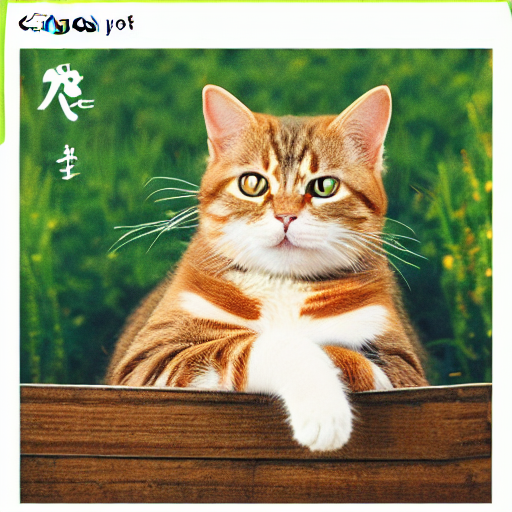
Top Trending Generative AI APIs
Maximize the potential of your projects with our Generative AI APIs. From video generation & image creation to text generation, animation, 3D modeling, prompt generation, image restoration, and code generation, our advanced APIs cover all aspects of generative AI to meet your needs.











