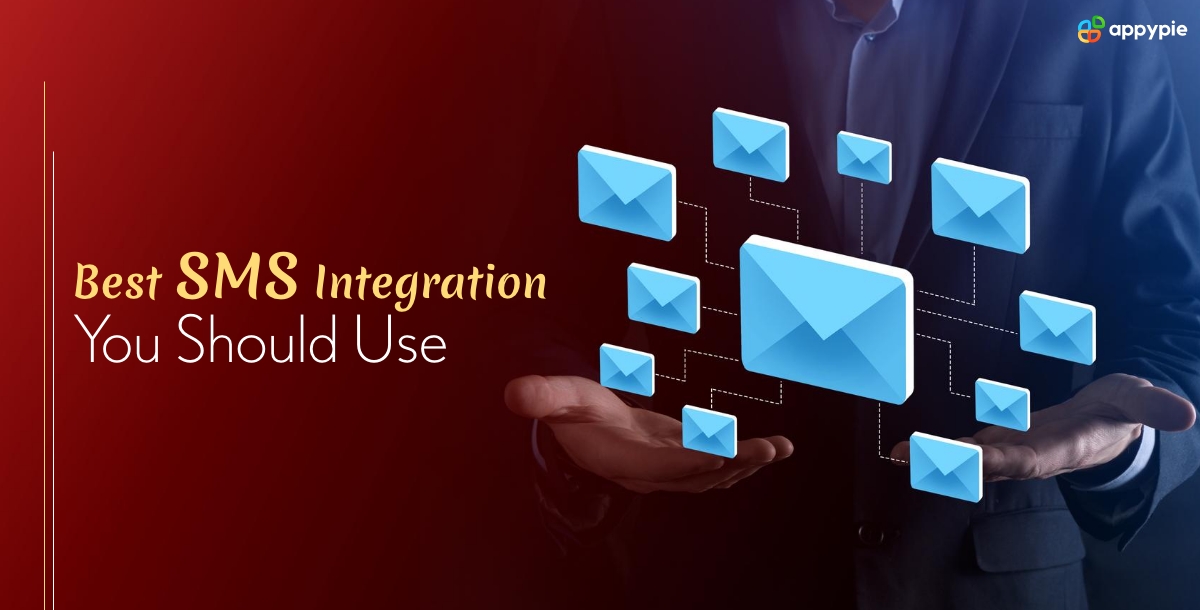E-commerce platforms constantly seek innovative ways to streamline operations and provide exceptional customer experiences. Among the tools available, SMS integrations stand out as a powerful mechanism to enhance workflow efficiency and strengthen customer engagement.
By setting up SMS integrations through workflow automation tools, e-commerce businesses can establish effective communication, improve order management, and foster more direct and immediate interactions with their clientele.
This blog explores the benefits of SMS integrations and provides a comprehensive guide to help users optimize their scheduling practices and overall productivity. By the end of this piece, readers should understand how to leverage these integrations to create a more efficient and reliable system for managing their business operations.
Table of Contents
What is SMS Integration?
SMS integration is essential for modern businesses seeking to streamline their communications. By connecting an SMS messaging platform with other software, businesses can automate and enhance their regular workflows. Appy Pie's SMS by Connect, one of the best SMS platforms, offers a seamless integration, making it easy to send and receive text messages efficiently. SMS gateway providers, with their APIs and integrations, ensure reliable and immediate delivery of time-sensitive notifications.
The power of SMS integration lies in their direct nature, boasting high open rates and fast delivery. This makes SMS an ideal strategy for critical communications. With Appy Pie's SMS by Connect, businesses can simplify the process of sending notifications, reminders, alerts, and promotions directly to customers. The platform's user-friendly interface and reliable global message delivery enhance overall operational efficiency, making it a robust tool for effective communications.
By leveraging the best SMS platforms, businesses can harness the power of text messages to streamline operations and foster better connections with their audience, ultimately improving their workflow and customer engagement.
Steps to Integrate Google Sheets with SMS by Connect

Let’s take a case for an E-commerce website where all the Customer's information is updated on Google Sheets. So, whenever a customer purchases any product he/she will receive a special message by SMS. Here are the steps through which this will be implemented:
- Appy Pie Homepage
- Log in/Sign up
- Create a Connect
- Select the Trigger App
- Select the Trigger Event
- Connect Your Google Sheets Account
- Set up options for Google Sheets New Spreadsheet Row
- Test
- Select the Action App
- Select an Action Event
- Connect ChtaGPT Account
- Set up options for ChatGPT Chat Completion
- Select the next Action App
- Select an Action Event
- Authenticate Your Account Using Mobile Number
- Get OTP
- Set up options for SMS by Connect Send SMS Message
- Apps Connected
- Result

Go to Appy Pie Automate’s homepage and explore the Connects to make your workflow seamless.

After exploring the homepage, log in to start your Connect, if you don’t have an account you can sign up as well.

After logging in you will be redirected to the dashboard. Simply click the “Create a Connect” icon to start the process.

Now, type Google Sheets on the search bar and select it as the Trigger App.

Next, you have to select the Trigger event. Select the “New Spreadsheet Row” box. This will trigger when a new row is added to the bottom of a spreadsheet. Then click continue.

Next, connect your Google Sheets account to set the trigger messages.

Now, you have to set the Spreadsheet and Worksheet. Then click “Continue and Run the Test”.

You can view the latest record of your Google Sheets account here to see if your Connect is triggering from the right data.

Next, you have to set up the Action App. As you want to send the message to the user, you will need a platform to generate the text message. For this, select “ChatGPT” as your Action App.

The next step is to select the Action Event. As you want the message to be generated, select “Chat Completion”. Then click “Continue”.

Now, connect your ChatGPT account by entering the API key. You can also generate the API key. Then click “Yes, and Continue”.

After setting up the account, set the Model and Chat Prompt. Then click “Continue and run the Test”.

Next, you will select another Action App. As for this case, select “SMS by Connect”.

Now, select “Send SMS Message” as the Action event.

Now you have to Connect your mobile number. So, type in your number and follow the process.

Complete the number authentication process by entering the OTP you receive on the number you entered. Then click “Verify”.

Now, set the Phone Numbers and the Message template. Then click “Continue”.

Google Sheets, ChatGPT, and SMS by Connect will be connected. You can either edit the Connect or move to the Dashboard. Also, you can check the status of your Connect.

Here is a demonstration of the way this Connect will work. This is how the messages will be received.
Other SMS by Connect Integrations
- SMS-Salesforce Integration
- HubSpot-SMS Integration
- Zendesk-SMS Integration
- Zoho CRM with SMS Integration
- Twilio-SMS Integration
Creating an SMS integration with Salesforce automates personalized text messaging, letting you engage leads and contacts directly. Track SMS conversations within Salesforce, boosting lead interaction and customer support efficiency. Simplify your workflow with seamless SMS functionality, right at your fingertips.
Setting up a HubSpot and SMS Integration will unlock the full potential of your HubSpot CRM and marketing hub. Automate personalized text messages to contacts, enhancing lead nurturing and customer communication. Send event reminders, and promotional campaigns, and provide instant support, all while tracking interactions within HubSpot. It's a direct and effective way to connect with your audience.
Creating a Zendesk with SMS Integration will transform your customer support. Integrate SMS support into your Zendesk platform, allowing customers to conveniently send and receive support queries via text. Improve response times and customer satisfaction with instant SMS notifications and two-way conversations. It's a fast and efficient way to handle customer inquiries.
By setting up a Zoho CRM with SMS Integration, you can easily send personalized text messages to leads and contacts, and foster stronger relationships. Efficiently manage SMS conversations and track their impact on deals and sales pipelines, all within your Zoho CRM interface. It's the key to more effective lead management and sales strategies.
Creating a Twilio with SMS Integration unlocks global SMS capabilities for your business. Leveraging the Twilio SMS API, you can easily send and receive text messages worldwide, reaching over 160 countries. Customize and automate SMS interactions, including notifications, reminders, and promotional messages, all integrated with your preferred software solutions. It's a flexible and powerful tool for effective communication.
How SMS Integration Benefits E-commerce Workflows?
- Order Confirmations and Updates
- Shipping and Delivery Alerts
- Reorder Reminders
- Marketing and Promotions
- Customer Support
- Feedback and Reviews
Upon receiving an order, e-commerce platforms can instantly send SMS notifications to customers, confirming the receipt of their order and providing essential details such as expected delivery timeframes. This simple automation immediately enhances the customer experience, providing transparency and peace of mind.
Integrating SMS services with shipping carriers enables e-commerce businesses to send timely updates about shipment statuses and delivery estimates. Customers appreciate the ability to track their orders' progress, and SMS notifications ensure they are promptly informed, even when they're on the go.
SMS integrations can be strategically used to send gentle reminders to customers about reordering consumable items or subscription services. These timely prompts can help customers avoid running out of essential products and encourage repeat purchases, streamlining the repurchasing process.
Text messages serve as a direct and effective marketing channel, allowing e-commerce businesses to promote new products, exclusive deals, and limited-time offers. With high open rates and a sense of immediacy, SMS marketing can drive significant customer engagement and boost sales.
SMS can be a powerful tool for providing customer support. E-commerce platforms can offer order-specific assistance, address queries, and provide timely responses to customers' concerns, all via text messages. This adds a layer of convenience and accessibility to the overall customer experience.
Collecting customer feedback and reviews is essential for e-commerce platforms to improve their products and services. SMS integrations enable businesses to send direct requests for feedback shortly after purchase, increasing the likelihood of receiving valuable insights and testimonials.
Best Practices for SMS Integration in E-commerce
To maximize the benefits of SMS integrations, e-commerce businesses should consider the following best practices:
- Obtain Consent
- Frequency and Timing
- Personalization
- Clear Call-to-Action
- Two-Way Communications
Always obtain explicit consent from customers before sending them SMS notifications. Provide an option to opt-in during the registration or checkout process, clearly explaining the benefits of receiving text message updates.
Respect your customers' time and preferences by not overloading them with excessive messages. Find the right balance in the frequency of your SMS communications and ensure the timing of messages aligns with your customer's expectations.
Tailor your SMS communications to individual customers whenever possible. Use their names, reference their purchase history, or provide product recommendations based on their interests to create a more engaging and personalized experience.
Ensure your SMS messages have a clear purpose and call-to-action (CTA). Whether it's confirming an order, providing a link to track a shipment, or promoting a special offer, make sure the next steps are obvious and easy to follow.
Consider implementing two-way SMS capabilities, allowing customers to respond to your messages directly. This opens a direct line of communication, enhancing customer support and providing a more interactive experience.
Conclusion
SMS integrations are an invaluable asset for e-commerce platforms seeking to streamline operations and enhance the customer experience. By leveraging SMS by Connect, businesses can automate communications, improve order management, and engage directly with customers.
With the step-by-step guide to integrating SMS with Google Sheets, you can experience Appy Pie's user-friendly process. Furthermore, you can also explore various SMS by Connect integrations, showcasing how businesses can optimize scheduling, productivity, and overall efficiency.
By choosing the right SMS integration tool, considering best practices, and respecting customer preferences, e-commerce businesses can unlock the full potential of SMS, improving operations and fostering stronger customer relationships.
Related Articles
- Dropbox vs Google Drive: Which is better? [Top Dropbox & Google Drive integrations]
- IBM Watson Chatbot: How to Create a Similar Chatbot
- How to Create Your Own App & Website like Omegle
- How to Embed Chatbot in Your Mobile App
- How to Use Your Customer List to Create Custom Audiences on Facebook
- Build Anticipation: Professional Templates for Your Coming Soon Page
- Transforming Customer Frustrations into Success Stories: A Deep Dive into Pain Points
- How to build an AWS chatbot with AWS Lex?
- 15 Best AI Character Generators in 2024
- AI Code Generation Models: Revolutionizing Software Development
Most Popular Posts
- 10 Best Websites Down Checker Tools for Developers
- Holi Festival of Colors: A Colorful Journey Through History, Legends, and Celebrations
- 7 Best Online Poll Apps and How to Create Social Media Polls
- What is Service Recovery? Importance + Examples
- How to Remove a Person from a Photo on iPhone: A Comprehensive Guide