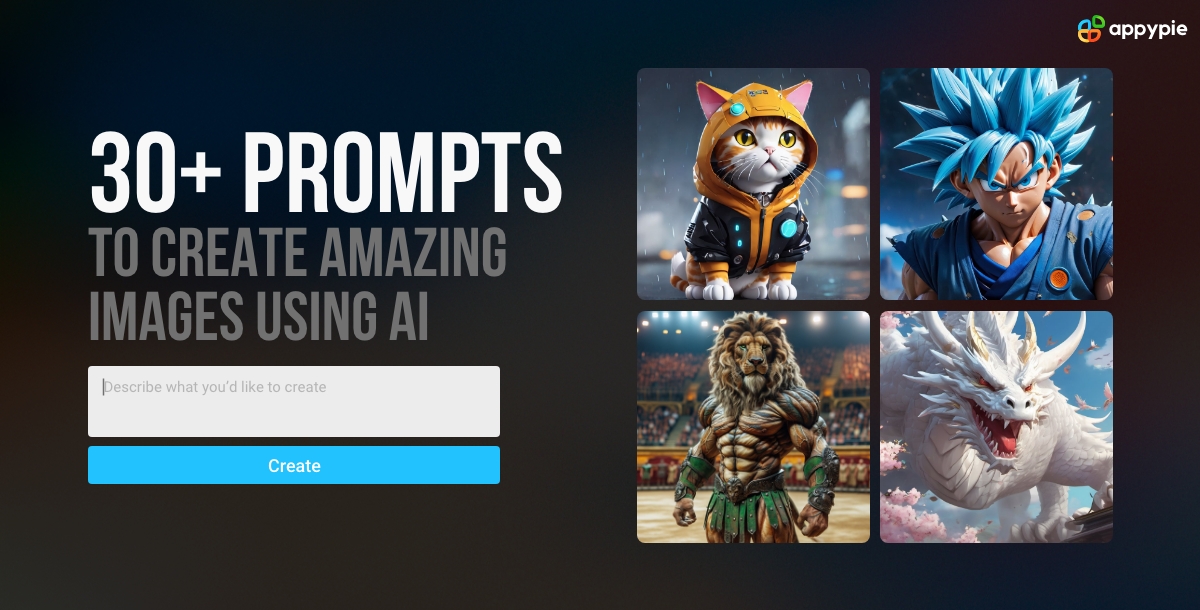35+ Prompts to Create Amazing Images using AI

Creating visual content has always been a challenging task for those without a design background. But with the advancement of AI technology, it is now possible to generate stunning images using just text prompts. In this blog, we will discuss the process of generating images from text using AI, with a focus on the best practices for writing effective prompts. We will also explore the inner workings of AI image generators and provide you with a list of 35+ prompts that you can use to create amazing visuals for your projects.
How to Write a Good Prompt for Generating Images from Text?
When creating a prompt to generate an image from text, it is important to provide clear and specific instructions. The quality of your generated images depends largely on the effectiveness of your prompt. Here are some tips to help you write good prompts to generate image using AI Design Tools.
- Be Descriptive
- Use Contextual Information
- Specify Image Attributes
- Use References
- Use Keywords
Provide detail as much as possible about the image you want to create. Describe the subject, the setting, the lighting, the background, the colors, and any other relevant elements. For example, instead of simply saying "a woman in a park," you could say "a young woman sitting on a bench in the park, wearing a yellow sundress and reading a book." The more information you give, the closer the AI generated image will be to your vision.
Add context to your prompt by including relevant details about the subject matter. This helps the AI understand the purpose and intended use of the image. For instance, if you're creating an image for a blog post about sustainable fashion, you could mention that in your prompt: "A diverse group of friends wearing eco-friendly outfits, posing happily in a city street with visible recycling bins and green plants."
In addition to describing the content of the image, provide instructions for the overall style, tone, and composition. Should it be a close-up or a wide-angle shot? Do you prefer a bright and vibrant color palette or a muted and dreamy one? Are there any specific shapes, patterns, or textures you want to include? Being clear about these attributes will help the AI generate images that align with your aesthetic preferences.
If you have a specific style or example in mind, provide a reference image or link to inspire the AI. This could be a similar image you found online or a rough sketch of your idea. By giving the AI a visual reference, you increase the chances of getting an image that matches your expectations.
Many AI image generators allow you to include keywords that further refine your prompt. Think of these like tags that help the AI understand the specific elements you want in your image.
How do AI Image Generators Work?
AI image generators utilize advanced machine learning algorithms to turn text to image. When you provide a text prompt, the AI analyzes the words, references its internal database, and generates an image that aligns with your description.
With Appy Pie’s AI image generator, you can generate images using AI in just a few minutes. The platform has an intuitive UI that enables users to turn their vision into reality.
Here's a step-by-step breakdown of the process.
Step 1- Go to Appy Pie’s AI image generator page and enter your prompt to get started.

Step 2- To continue, you'll either need to log in with an existing account or create a new account if you're new here.

Step 3- You will be redirected to the playground – a creative space where you can experiment with different visual elements to craft your desired image. Here, you can choose the model and style that best suits your vision.


Step 4- You can also add the initial image as a reference and select canvas size to ensure the generated image aligns with your intended use.

Step 5- Once you are satisfied with your selections, click on "Generate" to convert your text to an image using AI.

Best Prompts to Generate Images from Text
Now that you understand how to create effective prompts, let's explore some best prompts to create images using AI.
A photorealistic portrait of a robot gardener caring for a garden of electronic flowers.
Model- Stable Diffusion XL v1.0
A mythical undersea kingdom, with coral cities and fantastical marine creatures.
Model- DynaVision XL v0.4.1.1
A retro-futuristic diner on the moon, with a 1950s American aesthetic and aliens as patrons.
Model- Juggernaut XL v4.5
A hyper-realistic render of a mythical dragon perched atop a medieval castle.
Model- Stable Diffusion XL v1.0
A magical treehouse village inhabited by woodland fairies, in a whimsical watercolor style.
Model- DynaVision XL v0.4.1.1
A steampunk airship docked at a Victorian-era spaceport, with ornate brass and copper details.
Model- Stable Diffusion XL v1.0
Craft a highly detailed, photorealistic digital rendering of a cyborg warrior. The cyborg should have various mechanical components, displaying an intricate blend of futuristic technology and armor. Have him standing in a confident pose. The setting should be a brutal battlefield, with the setting sun casting dramatic shadows across the land. The atmosphere should evoke a sense of tension and mystique, signifying the cyborg's readiness for an imminent battle.
Model- DreamShaper XL v1.0
The ultra-realistic and cinematic depiction of a mysterious ninja clothed in vibrant [COLOR] from Mortal Combat. He's gripping a sleek, artfully crafted sword in one hand and a mask made from glimmering glass, glowing with ethereal neon light, in the other. Captured in a dynamic close-up view, the scene radiates the precision and mood of a professional photograph taken through a 50mm lens at f/2.8. The composition adheres to a cinematic aspect ratio of 7:4, highlighting the detailed intricacies of the ninja's attire and the gloss of the glass items.
Model- DynaVision XL v0.4.1.1
Create a wide shot of a black [ANIMAL], identifiable by its distinctive fur patterned with glowing [COLOR] lines. This majestic creature is walking through a dense, dark [LOCATION], observing its surroundings with intense, glowing eyes. The [ANIMAL] interestingly has elements of a metal mesh texture, adding a brutalist architectural aesthetic to it. The image should adhere to a style inclined towards realism. Set this all in a composition with an aspect ratio of 7:4 at a size of 750, with a vibrancy level of 6.0.
Model- Juggernaut XL v4.5
A giant white dragon with its mouth open, surrounded by flying cherry blossoms and birds in the sky, in the style of League of Legends game art design. --ar 73:91 --v 6.0
Model- Stable Diffusion XL v1.0
Generate a photorealistic image of [POKEMON] in its element, radiating power and presence. The dark surroundings are imbued with an aura of mystery and intrigue, with shadows dancing around [POKEMON]
Model- DynaVision XL v0.4.1.1
A futuristic supercar reminiscent of a [SUPERCAR], painted a striking shade of [COLOR], stands out in a front-view display on a professional racing track. The envisioned quality of this hyper-realistic image should rival that of pictures taken with high-end, professional cinematic equipment, capturing every intricate detail with remarkable clarity.
Model- Dreamlike Photoreal v2.0
Stand in awe at the 'Genesis of the Giants' with [SUBJECT], where colossal [COLOR1] beings carved from [COLOR2] stone and earth tread ancient lands, their origins shrouded in myth.
Model- DynaVision XL v0.4.1.1
Generate a close-up stunning, photorealistic depiction of a moment in time where nature showcases its tremendous power and awe-inspiring grandeur with an erupting volcano, spewing molten lava into the sky, as plumes of volcanic ash rise and blanket the sky creating a dramatic scene. Features such as the bright orange and yellow glow of lava, the dark ominous ash clouds, and rugged volcanic terrain should be vividly portrayed against a dusky, looming sky. The image should also capture the unsettling sense of imminent danger and the serenity of the surrounding untouched nature, creating a powerful contrast.
Model- Appy Pie Dream Canvas
[SUPERHERO] in the art style of bold colors and dark patterns, whimsical designs, burgandy and blue earthtone colors, Bright Gold foil bolt accents, dotted, dadaism, the helsinki school, fashion illustration. --ar 16:9 --s 400 --v 6.0
Model- DynaVision XL v0.4.1.1
Viking girl with bright striped war paint.
Model- Appy Pie Dream Canvas
Logo-icon-3d-golden-and-silver--vw-beetle-forest-adventure-car-with-snow-on-it-snow-on-the-ground.
Model- DreamShaper XL v1.0
Capturing the intensity and scale of space opera action, rendered in high definition CGl.
Describe your subject (e.g. galactic mercenary, alien, galactic ranger, rebel pilot)
Describe your character action (e.g. dodging laser blasts in a daring escape, in a high-speed dogfight)
Describe your character (e.g. his equipment, armor, his weapon, blaster, lightsaber, his state of health, injured or not)
Describes his background (e.g. against the backdrop of a besieged space station, amidst an interstellar battlefield)
Model- Appy Pie Dream Canvas
Cuteness overload, contoured, surrealism, close up photography by Shaddy of a close up cute tiny transparent ghostly little happy dreamy owl filled with detailed tiny sakura flowers inside fully transparent body, on a tree branch, leaves, spring insanely detailed, ethereal, ice, X-Ray, glass, sculptural, anatomical, unmaterial, epoxy jewel design, looking in camera, sky, sleek, modern., fairytale, fantasy, by Andy Kehoe, soft sepia, artistic water drops, dynamic pose, tender.
Model- DynaVision XL v0.4.1.1
Create a hyperrealistic oil painting of a goddess of eternity in a cozy fishing town with art decor architecture, a cliff, lighthouse, and steampunk observatory under a clear night sky showcasing Orion by Joe Fenton : 0, 6, b Leonid Afremov:0.4. The scene should have rich reflective details, smooth surfaces, warm global lighting, and a hard backlight to enhance the vivid, warm colors. Add a cinematic touch with an enchanting atmosphere, and incorporate sparkling gold and copper accents in an abstract style for added texture.
Model- Appy Pie Dream Canvas
Spirograph [COLORs] icon of [SUBJECT], 3D render unreal engine , [COLOR] background.
Model- DynaVision XL v0.4.1.1
Illustrate a female figure with an intense and captivating presence. She possesses deep, magnetic eyes and an expression full of determination. Her hair is a gradient, starting with pure white at the roots, blending into a vivid pink, and culminating in deep red at the tips, all styled into an untamed, spiky mohawk. Her face is marked with artful splatters of red that resemble blood, hinting at a recent conflict. She is clad in a dark, edgy jacket with a high collar, and around her neck is a metallic choker. Her ears feature intricate earrings, and a tattered chain necklace with an interlaced single rose dangles around her neck. The backdrop is a tumultuous composition of dark blues and shadowy blacks, with intermittent streaks of lightning, enhancing the portrait's overall dramatic and powerful atmosphere.
Model- Appy Pie Dream Canvas
A surreal scene where a [ANIMAL] bathes in a peculiar glow. The [ANIMAL]'s original colors have been replaced by an amber radiance that dances off its fur. The background shifts, blending between hues of vibrant crimson and silent, fading hues, creating a mesmerizing flow. A sense of enigmatic essence fills the atmosphere, wrapping everything in a layer of mystery. The scene is instilled with a dreamlike tranquility, the luminous contrast between the [ANIMAL] and its surroundings further underscoring the calm. Embedded within it all, a twilight shroud gently dapples the scene, casting patches of light and shadow.
Model- DynaVision XL v0.4.1.1
Visualize an ethereal scene featuring [Specify Location: e.g., a mystical forest, a serene lake, a celestial city, a secluded mountain]. The atmosphere is magically lit by [Specify Light Source: e.g., moonlight, starlight, ethereal glow]. Additional elements like [Specify Details: e.g., bioluminescent fungi, glowing lotus flowers, crystal skyscrapers, cherry blossom trees] add to the dreamlike quality. The soft color palette of [Specify Colors: e.g., deep greens and soft whites, cool blues and silvery whites, vibrant purples and celestial blues, soft pinks and earthy browns] enhances the scene’s tranquil and mystic aura.
Model- Juggernaut XL v4.5
Hyper realistic highly detailed and realistic image of full body creature that a mix between a [ANIMAL] and a human, standing in an arena. The creature has the head of a [ANIMAL] and the rest body human. Its skin texture resembles that of a human but is more muscular like that of a human bodybuilder. The creature's body is human, with defined muscles, and it's covered in battle scars. It wears green armor on its arms, indicating it is a gladiator. In the background, audience watching.
Model- Appy Pie Dream Canvas
A humanoid | anthropomorphic [ANIMAL] dressed in a fancy suit, flaunting its wealth | Gold chains, fur on the shoulders | gold glasses | Sitting on a red velvet throne at a mafia party.
Model- DynaVision XL v0.4.1.1
A beautiful cute cat The Persian grey, decorations, coalescing luminescent energy in moonlight, vivad color highly detailed, Holographic cutest ghostly tiny albino beautiful, darkness, enchanted. flowers full body, detailed, beautiful, decorative, wondrous, fantasy, fantastical, Refreshing, pleasant, lovely and sweet, Silke Leffler, Gabriel Pacheco, Chihiro Iwasaki, Oliver Jeffers, captivating cute, dreamy, pastel-toned, romantic, warm, fantasy, mello hyper detailed.
Model- Stable Diffusion XL v1.0
Design of a rose tattoo in monochrome black and white. It is envisioned on arm, marked and distinct, yet exotic.
Model- Absolute Reality v1.8.1
Fallout concept art school interior render grim, realistic, [COLOR] neon lighting, unreal engine 5
Model- Appy Pie Dream Canvas
Sea of Endless waves with the sparkling reflection of the sun, golden hour, realistic.
Model- Stable Diffusion XL v1.0
Capture the breathtaking beauty of a sunset over a tranquil lake.
Model- Appy Pie Dream Canvas
Document the majestic grandeur of a snow-capped mountain peak against a clear blue sky.
Model- Juggernaut XL v4.5
Meet [DRAGON BALL SAIYAN], a fierce competitor in a dark, post-apocalyptic world. He channel the intensity of Dragon Ball Super with spiky blue hair and a battle-worn gi marked with the scars of countless battles. Behind [DRAGON BALL SAIYAN], the remnants of shattered planets and a nebulous cosmos form a grim backdrop, highlighting their relentless pursuit of power and survival against overwhelming odds.
Model- DynaVision XL v0.4.1.1
A magical tea party in a whimsical garden, where talking animals and whimsical characters gather to celebrate under the glow of twinkling lanterns, 8k, high quality.
Model- DreamShaper XL v1.0
A detailed image of an enchanting anime style character, a Southeast Asian female, elegantly dressed in a traditional Japanese kimono. Her long, flowing hair cascades down her back, complementing the graceful aura she exudes. She is surrounded by an ethereal backdrop of flourishing cherry blossoms, their pink petals fluttering in the gentle breeze, creating a magical atmosphere.
Model- Dreamlike Anime v1.0
Design a robotic cat with heroic expressions, adorned in adorable hoodies and rainwear.
Model- DreamShaper XL v1.0














































Conclusion
Generating images using AI is a powerful tool that can help anyone, from marketers to writers and designers, bring their ideas to life. With the guidance provided in this blog, you now have a better understanding of how to write effective prompts and how AI image generators work. The 35+ prompts included here offer a diverse range of starting points for your own creations, and we encourage you to experiment and iterate to achieve stunning results.
Remember, the key to success is providing clear and detailed instructions, using references when possible, and being open to trying out different phrasing. With practice, you'll be able to harness the power of AI to generate amazing images that capture your vision and engage your audience.
Related Articles
- 49 Best Email Marketing Software & Tools for Small Businesses in 2023
- 8 Best ActiveCampaign Integrations for SMBs
- Website Layout Secrets: Unveiling the Blueprint for Success
- Design, Impress, Convert: Sell Sheets and Chatbots as Your Marketing Duo
- 430+ Cute Instagram Captions for Adorable Instagram Posts
- 51 Types of Billboard Advertising
- Guide to Using Apple LiveText and Copying Text from Photos & Videos
- OneNote Tutorial: Everything You Need to Know About Microsoft OneNote
- 25 eCommerce Business Ideas to Start in 2024
- 8 Advantages of using no-code workflow automation platforms