Todoist is a highly popular and versatile task management application, offering a user-friendly interface to organize and prioritize tasks. It enables users to stay organized and focused on their goals, ensuring that nothing slips through the cracks. Outlook, an integral component of the Microsoft Office suite, is a widely adopted email client, offering efficient communication and organizational tools. It helps manage calendars, emails, and scheduling tasks for individuals and businesses alike.
Todoist, when integrated with Outlook, simplifies workflows and enhances productivity. This combination ensures an easy transfer of data and tasks between the applications. Integration enables quick task creation, email-based reminders, and a synchronized view of your schedules and to-dos. In this blog we are going to explore step by step process to sync Todoist with Microsoft Outlook and how workflow automation tools can further streamline the processes, making your work more efficient and manageable.
Table of Contents
How to Integrate Todoist With Microsoft Outlook Using Appy Pie Automate?
Let's us explore the step-by-step process of integrating Todoist with Microsoft Outlook
- Sign Up/Login to Appy Pie Automate
- Create a Connect
- Select Trigger App
- Select Trigger Event
- Link Your Microsoft Outlook Account
- Trigger Run Test
- Review Trigger Test
- Select Action App
- Select Action Event
- Link Your Todoist Account
- Setup Options for Todoist Create Task
- Final Run Test
- Result
Visit Appy Pie Automate and sign up for an account. If you already have an account, log in to proceed.
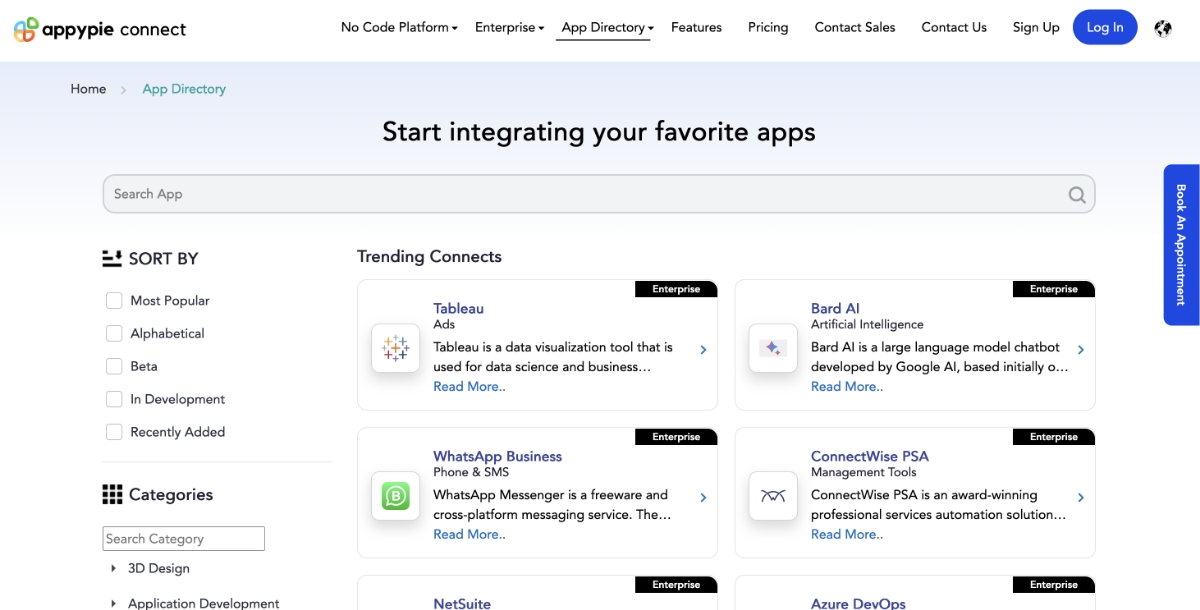
After signing in, Click on "Create a Connect".
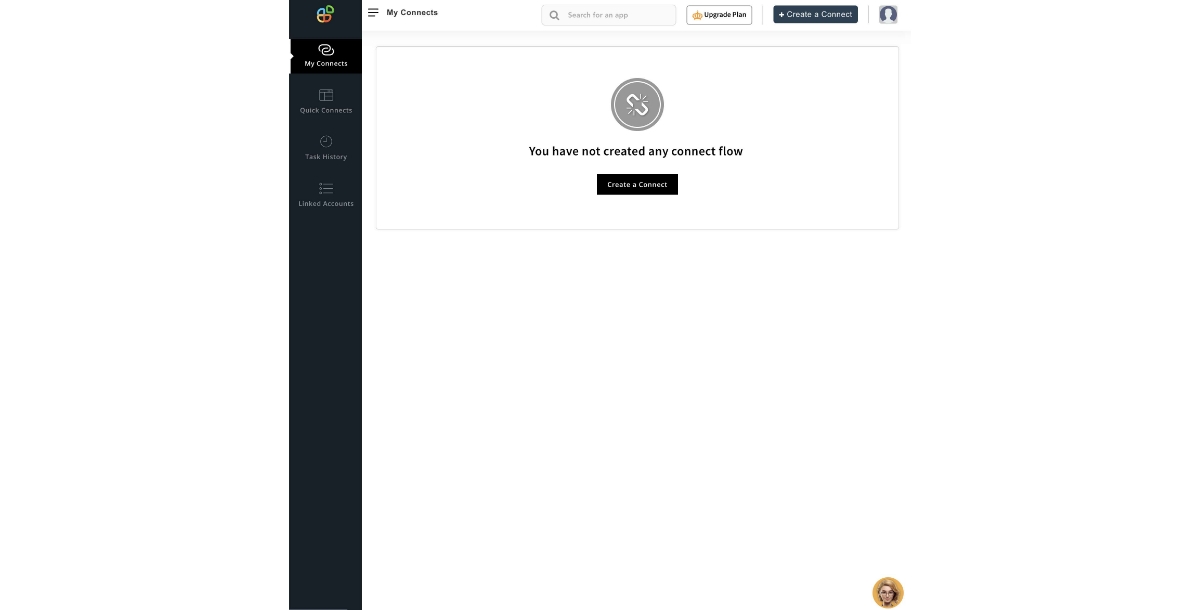
Select Microsoft Outlook as a Trigger App.

Select the new calendar event as a trigger event.

Now, link your Microsoft account to Appy Pie from which the trigger will take place.

Click on continue and run the test.

Review the trigger test to ensure the connect is triggering from the right data.

Select Todoist as an Action app.

Select create task as an action event.

Link Your Todoist Account to Appy Pie Automate.

Configure the required Todoist options.

Click continue and perform a final test.

Following a successful test run, todoist is integrated with Microsoft Outlook. With this integration, every new meeting you schedule in your Microsoft Outlook calendar will seamlessly sync with Todoist, ensuring that you'll always stay on top of your commitments and never miss a meeting!

Popular Todoist Integrations
Todoist can be integrated with different apps using Appy Pie Automate platform. Some of the best todoist integrations are listed below:
- Asana and Todoist Integration
- Todoist and Google Calendar Integration
- Todoist and Gmail Integration
- Todoist and Evernote Integration
Asana and Todoist integration allows users to create tasks in Todoist directly from Asana projects. When a new task is added to a specific Asana project, it triggers the creation of a corresponding task in Todoist. This integration enables seamless task management across both platforms, ensuring that users can effectively track and complete their tasks without the need for manual data entry. By syncing task data between Asana and Todoist, users can maintain a centralized view of their workload and priorities, improving productivity and organization.
The Todoist and Google Calendar integration allows you to synchronize your tasks and events between the two platforms. When a new incomplete task is created in Todoist, the integration automatically adds a corresponding event to your Google Calendar using the Quick Add feature. This ensures that your schedule in Google Calendar reflects the tasks you have planned in Todoist. The integration helps you stay organized and keeps your task list and calendar in sync, making it easier to manage your time and priorities.
Todoist and Slack integration connects your task management app with your team communication platform. When a new incomplete task is added in Todoist, the integration automatically sends a message to a specified Slack channel, notifying your team about the task. This integration keeps your team informed about new tasks without the need to switch between apps. By bringing Todoist tasks into Slack, you can improve team collaboration, ensure everyone is aware of important tasks, and maintain an organized workflow.
The Todoist and Evernote integration combines the power of task management with the versatility of note-taking. When a new note is created in Evernote, the integration automatically generates a corresponding task in Todoist. This allows you to turn your notes and ideas into actionable tasks without manually duplicating information. By linking Todoist and Evernote, you can organize your thoughts, keep track of important information, and ensure that your tasks are aligned with your notes, creating a more efficient and productive workflow.
Suggested Reading: How to Use Todoist Effectively
Popular Microsoft Outlook Integrations
Some of the best Microsoft Outlook Integrations are listed below:
- Outlook and Workday Integration
- Outlook and Salesforce Integration
- Notion and Outlook Integration
- Wrike and Outlook Integration
- Mailchimp and Outlook Integration
Microsoft Outlook and Workday integration allows for efficient communication and collaboration within an organization. This integration enables users to access Workday tasks and notifications directly from their Outlook inbox, reducing the need to switch between multiple platforms. It also facilitates easy scheduling of Workday events and meetings within Outlook, ensuring better time management. Additionally, the integration allows for seamless file sharing and collaboration, improving overall productivity and efficiency.
Microsoft Outlook and Salesforce integration connects two powerful business tools, enabling users to sync data between the platforms. This integration allows users to create new Salesforce records, such as contacts or opportunities, directly from Outlook. For instance, when a new calendar event is created in Outlook, it can automatically trigger the creation of a corresponding record in Salesforce. By eliminating manual data entry and ensuring consistent information across both systems, the Outlook and Salesforce Integration improves data accuracy and saves time for sales teams and other users.
Notion and Microsoft Outlook integration connects two essential productivity tools, allowing users to sync data between the platforms. This integration enables users to create new Notion database items directly from Outlook. For instance, when a new calendar event is created in Outlook, it can automatically trigger the creation of a corresponding item in a Notion database. By automating data transfer and ensuring consistent information across both systems, the Notion and Outlook Integration saves time and reduces the risk of manual errors for users who rely on both tools for their daily work.
Wrike and Microsoft Outlook integration connects two powerful project management and communication tools, enabling users to create and manage tasks directly from their email client. This integration allows users to turn emails into actionable tasks within Wrike without leaving Outlook. For instance, when a new email arrives in Outlook, it can automatically trigger the creation of a corresponding task in Wrike. By streamlining the process of converting emails into tasks and ensuring that all relevant information is captured, the Wrike and Outlook Integration helps users stay organized and on top of their work.
Mailchimp and Microsoft Outlook integration connect two essential tools for email marketing and communication, allowing users to sync subscriber data between the platforms. This integration enables users to add or update Mailchimp subscribers directly from Outlook contacts. For instance, when a new contact is created in Outlook, it can automatically trigger the addition or update of a corresponding subscriber in Mailchimp. By automating the process of managing subscriber data and ensuring consistency across both systems, the Mailchimp and Outlook Integration saves time and reduces the risk of manual errors for users who rely on both tools for their email marketing efforts.
Suggested Reading: How to Integrate Microsoft Outlook With ChatGPT
Benefits of Integrating Todoist With Microsoft Outlook
Integrating Todoist with Microsoft Outlook offers a range of benefits for individuals and teams looking to streamline their task management and email workflows. This integration allows users to easily bridge the gap between their email inboxes and task lists, ensuring that important action items are never overlooked or forgotten. The key benefits of this integration include:
- Efficient Task Creation: Users can easily convert emails into tasks within Todoist, ensuring that crucial information and action items from their inboxes are captured and organized effectively.
- Contextual Information: Tasks created from emails retain essential details such as subject lines, email content, attachments, and sender information, providing valuable context for better task management.
- Due Date Synchronization: Todoist can automatically set task due dates based on email metadata, such as the sent date or any specified deadlines, helping users prioritize their workload effectively.
- Centralized Task Management: By consolidating tasks from emails and other sources within Todoist, users can maintain a comprehensive view of their to-do lists, eliminating the need to juggle multiple applications or platforms.
- Improved Collaboration: Team members can easily share and assign tasks derived from emails, fostering better communication and coordination within the team.
By integrating Todoist with Microsoft Outlook, individuals and teams can optimize their productivity, reduce the risk of overlooking critical tasks, and maintain a organized and efficient workflow, ultimately enhancing their overall performance and effectiveness.
Conclusion
In conclusion, syncing Todoist with Microsoft Outlook is a straightforward process that offers numerous benefits for users who rely on both tools for their daily productivity. By connecting these two platforms, users can centralize their tasks, events, and reminders, ensuring that they have a comprehensive view of their commitments across both applications. This integration saves time by eliminating the need to manually transfer information between Todoist and Outlook, reducing the risk of errors and inconsistencies. Additionally, the ability to manage tasks and events from either platform provides users with flexibility and convenience, allowing them to stay organized and on top of their responsibilities regardless of which tool they are using. Implementing the Todoist and Microsoft Outlook integration is a smart choice for anyone looking to optimize their productivity and streamline their workflow.
Related Articles
- 5 Best Texting Apps to Boost Business and Customer Communication
- The 6 Best Facebook Apps for Business [A Curated List]
- What Is Google Sites and How to Use It?
- How to Make Money from Pinterest
- Getting Started With App Marketing
- App Development at home – A Beginner’s Guide
- Webflow Alternatives: 8 Top Similar Website Builders like Webflow
- 15 Top Zendesk Alternatives in 2023
- PR 2.0: How AI is Reshaping Public Relations (and What You Need to Know)
- 11 Best Web Developer Portfolios: Stand Out From the Crowd

