Zoom is a widely acclaimed video conferencing platform that facilitates virtual meetings, webinars, and remote collaboration. Its user-friendly interface, robust features, and reliable performance have made it a go-to solution for businesses and individuals alike. With Zoom, participants can engage in face-to-face interactions, share screens, and collaborate seamlessly, regardless of their physical locations.
Calendly, on the other hand, is a popular scheduling tool that simplifies the process of setting up meetings and appointments. It offers a comprehensive suite of features, including customizable availability, automated reminders, and integration with various calendar applications. Calendly streamlines the scheduling process, eliminating the need for back-and-forth email exchanges and reducing the likelihood of scheduling conflicts.
In this blog, we will explore how to integrate Zoom with Calendly, using the power of workflow automation tools. By combining these two powerful solutions, users can benefit from a smooth scheduling and video conferencing experience, ultimately making their work more efficient and productive.
Table of Contents
How to Connect Zoom to Calendly Using Appy Pie Automate?
Let's us explore the step-by-step process of integrating Zoom with Calendly.
- Sign Up/Login to Appy Pie Automate
- Create a Connect
- Select Trigger App
- Select Trigger Event
- Link Your Calendly Account
- Review Trigger Test
- Select Action App
- Select Action Event
- Link Your Zoom Account
- Setup Options for Zoom Create Event
- Final Run Test
Visit Appy Pie Automate and sign up for an account. If you already have an account, log in to proceed.
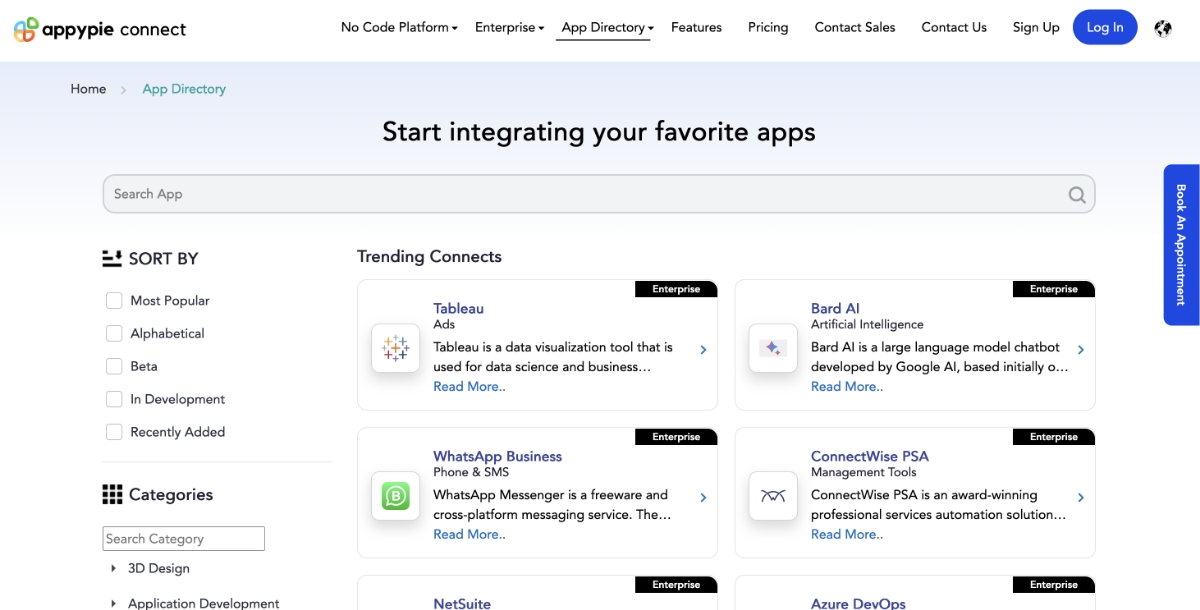
After signing in, Click on "Create a Connect".
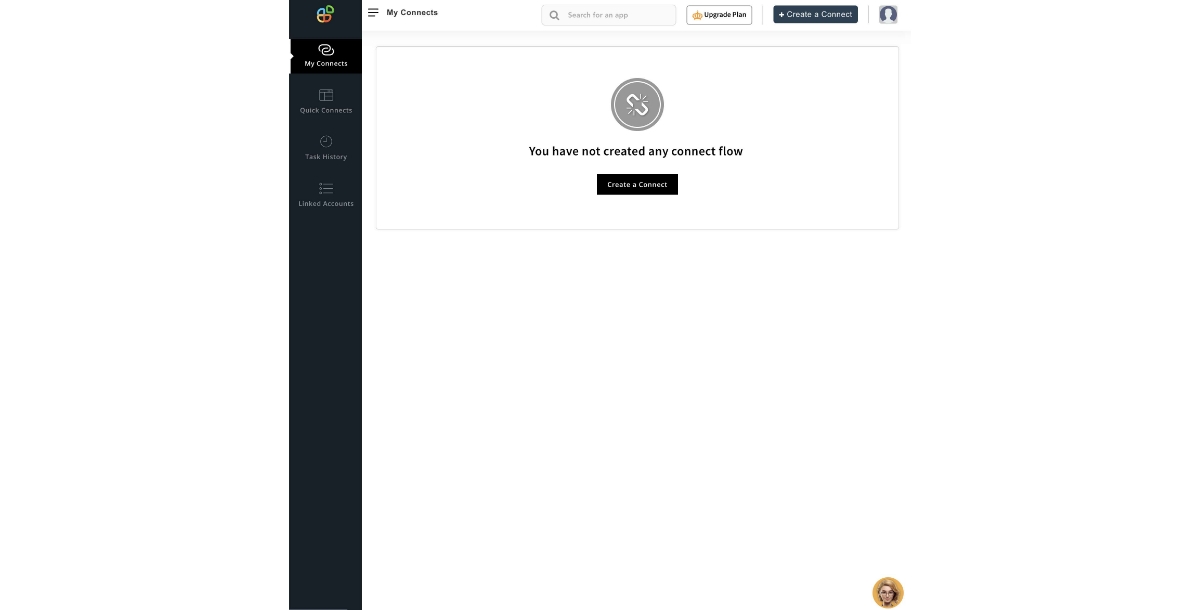
Select Calendly as a Trigger App.

Select "Invitee Created" as a trigger event.

Now, link your Calendly account to Appy Pie. The trigger will take place from this account only.

Review the trigger test record. It is to ensure that the connect is triggered from the right data.

Select Zoom as an Action app.

Select create event as an action event for Zoom.

Link your Zoom account to Appy Pie.

Configure the required Zoom options.

Click on continue and run a final test.

Popular Zoom Integrations
Appy Pie Automate provides you with hundreds of ways to automate your Zoom app by connecting it with different apps. Some of the best Zoom integrations are listed below:
- Zoom and Salesforce Integration
- DocuSign and Zoom Integration
- Zoom and HubSpot Integration
- Zoom with Google Calendar Integration
- Slack and Zoom Integration
Zoom and Salesforce integration allows you to automatically create new leads in Salesforce when someone registers for your Zoom webinar or meeting. For example, By setting up a "New Registrant" trigger in Zoom and a corresponding "Create Lead" action in Salesforce, the integration will capture the registrant's information and add it to your Salesforce lead database. This integration saves time and ensures that all webinar and meeting registrants are logged as potential leads for your sales team to follow up with.
DocuSign and Zoom integration enables you to automatically send a signature request to individuals who register for your Zoom meetings or webinars. For instance, when a new registrant joins a Zoom session, the integration initiates a signature request in DocuSign, eliminating the need for manual intervention. The integration will initiate the signature process for each registrant. This allows you to gather signed documents, such as contracts or agreements, from your Zoom event attendees without manual intervention. The integration simplifies the process of obtaining signatures and ensures that all registrants receive the necessary documents for signing.
Zoom and HubSpot integration allows you to automatically add new contacts to your HubSpot lists when someone registers for your Zoom webinar or meeting. By setting up a "New Registrant" trigger in Zoom and an "Add Contact to List" action in HubSpot, the integration will capture the registrant's information and add it to a designated HubSpot contact list. This integration helps you keep your HubSpot contact database up-to-date with engaged leads from your Zoom events, making it easier for your marketing and sales teams to nurture and follow up with potential customers.
The Zoom and Google Calendar integration allows users to instantly create detailed Google Calendar events when new Zoom meetings are scheduled. Upon scheduling a new Zoom meeting, a corresponding calendar event with the meeting details like title, time, location, and attendees is automatically generated in Google Calendar. This saves users time as they no longer need to manually create calendar events for their Zoom meetings. The integration syncs meeting updates between the two platforms, keeping your calendar up-to-date.
The Slack and Zoom integration allows users to automatically send channel messages when a new Zoom meeting recording becomes available. Once a Zoom meeting finishes recording, a notification will be posted to a designated Slack channel with details like the meeting name, duration, host, and a link to view the recording. This enables users to easily share and access recorded meetings within Slack without having to go into Zoom. The automated Slack notifications keep teams informed of new meeting recordings so they never miss an important discussion that was captured and recorded in Zoom.
Popular Calendly Integrations
Other than Zoom, Calendly can also be integrated with hundreds of apps using Appy Pie Automate. Some of the top calendly integrations are listed below:
- Calendly and Salesforce Integration
- Calendly and HubSpot Integration
- Pipedrive and Calendly Integration
- Calendly and Shopify Integration
- Calendly and Gmail Integration
The Calendly and Salesforce integration automatically logs meeting invites within Salesforce. When an invitee schedules a Calendly meeting, a corresponding event record is instantly created in Salesforce with relevant details like the invitee name, meeting type, date, and time. This allows teams to automatically track scheduled meetings alongside existing customer information in one unified platform. The integration eliminates manual data entry and provides visibility into upcoming meetings taking place with contacts and leads in the Salesforce database.
The Calendly and HubSpot integration synchronizes contact data between the two platforms. When a new invitee schedules a Calendly meeting, a contact record is automatically created or updated with their information in HubSpot. Details like the invitee's name, email, and meeting details are logged within the existing or new HubSpot contact profile. This keeps contact data in HubSpot up-to-date while eliminating manual entry across systems. The integration provides teams visibility into scheduled meetings associated with leads and contacts within the HubSpot database.
The Pipedrive and Calendly integration links scheduled meetings to deals within the Pipedrive platform. When a contact schedules a new meeting through Calendly, a corresponding deal is automatically created in Pipedrive containing that contact’s information. Details such as the contact name, email, meeting title, date, and time are logged to the newly created Pipedrive deal. This allows sales teams to easily track potential deals and attach scheduled meetings with contacts to deals within Pipedrive. The integration eliminates manual entry while providing visibility into Calendly meetings associated with contacts in the sales pipeline.
The Calendly and Shopify integration links scheduled meetings to customer orders. When a customer books a meeting in Calendly, an order is automatically created in Shopify containing their contact information and meeting details. This includes name, email, meeting type, date, and duration. Teams can easily track orders associated with scheduled consultations, calls, or appointments without manual data entry. The integration saves time by syncing key customer and order data between Calendly and Shopify in real-time to optimize business operations.
The Calendly and Gmail integration automatically emails invitees booking times in Calendly. When an invitee schedules a meeting through Calendly, a Gmail email is triggered containing the event details like the meeting type, date, start time, location if applicable, and duration. This provides automated confirmations to invitees and eliminates the need to manually send booking emails. The integration allows teams to deliver a professional experience by sending timely booking confirmations from directly within Gmail after each Calendly meeting is scheduled.
Benefits of Integrating Zoom with Calendly
Combining the capabilities of Zoom and Calendly offers numerous advantages for businesses and individuals alike. By integrating these two powerful tools, users can effectively manage their schedules and conduct virtual meetings with greater efficiency and convenience.
- Simplified Scheduling: The integration allows users to schedule Zoom meetings directly from their Calendly account, eliminating the need for manual coordination and reducing the risk of scheduling conflicts.
- Automated Meeting Details: When a meeting is booked through Calendly, the relevant Zoom link and login credentials are automatically shared with attendees, ensuring a smooth and hassle-free joining experience.
- Time Zone Management: Calendly handles time zone differences easily, ensuring that meetings are scheduled at the appropriate local times for all participants, regardless of their geographic locations.
- Customizable Availability: Users can tailor their Calendly availability settings to reflect their preferred meeting times, durations, and buffer periods, providing a personalized scheduling experience for clients or colleagues.
- Improved Productivity: By automating the scheduling process and eliminating manual coordination, users can reclaim valuable time and focus on their core tasks, ultimately boosting productivity.
Conclusion
Integrating Zoom with Calendly simplifies your scheduling and meeting processes. By linking these two powerful tools, you can easily coordinate appointments, manage your calendar, and ensure that virtual meetings are effortlessly organized. This integration saves time by automating the scheduling of Zoom meetings directly through Calendly, reducing the back-and-forth communication typically associated with setting up calls. Whether you're an educator, business professional, or remote worker, this integration offers a straightforward solution to keep your workflow efficient and focused. Embrace the convenience of automated scheduling and focus on what truly matters—your meetings and productivity.
Related Articles
8 Steps to Write the Perfect Business Plan*[Free Sample Business Plan included]
- Guide to Using Apple LiveText and Copying Text from Photos & Videos
- Essential Tips to Combine Text and Images for Enhancing Visual Design & Communication
- How I Went from App Idea to App
- 10 Best Zoom Integrations for Collaboration & Increased Productivity
- Customer Success Strategies: From Support Chatbots to Live Chat Mastery
- Top 8 Most Expensive NFTs Ever Sold [Updated 2022]
- A Comprehensive Guide to the Best Sales Engagement Platforms
- 25 High-Value Customer Appreciation Ideas For Customer Loyalty
- Seamlessly Connecting Your Fitness Website: A Comprehensive Guide to Integrating WordPress and Mindbody

