How to Create a Freshdesk Integration with Jira?

Freshdesk is a cloud-based customer support platform that empowers businesses to manage and resolve customer queries efficiently. It comes with features like multi-channel support, automated ticket assignment, and customizable reporting. Jira is a versatile project management tool that helps teams plan, track, and manage their work effectively. It offers features like customizable workflows, project tracking, and agile reporting. When integrated, Freshdesk and Jira form a powerful combination that can help businesses automate their workflows and improve their productivity. In this blog, we will explore the Freshdesk and Jira integration and how workflow automation tools can make the work process easier. We will also discuss the benefits of integrating these tools, how to set up the integration, and best practices for using them together.
Table of Contents
How to Create a Freshdesk and Jira Integration Using Appy Pie?
Let us explore the step by step process to integrate Freshdesk with Jira:
- Sign Up/Login to Appy Pie Automate
- Create a Connect
- Select Trigger App
- Select Trigger Event
- Link Your Freshdesk Account
- Authorize Your Freshdesk Account
- Trigger Run Test
- Review Trigger Test
- Select Second Action App
- Select Action Event
- Link Your Jira Account
- Set up Options for Jira Software Cloud Create issue
- Continue Run Test
Visit Appy Pie Automate and sign up for an account. If you already have an account, log in to proceed.
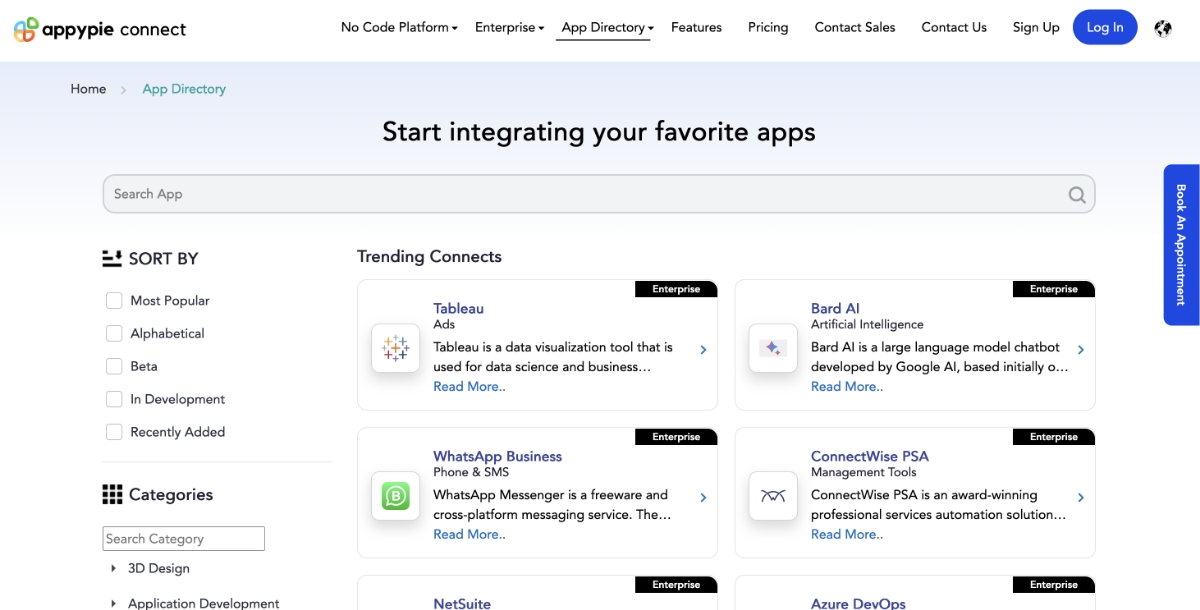
After signing in, Click on "Create a Connect".
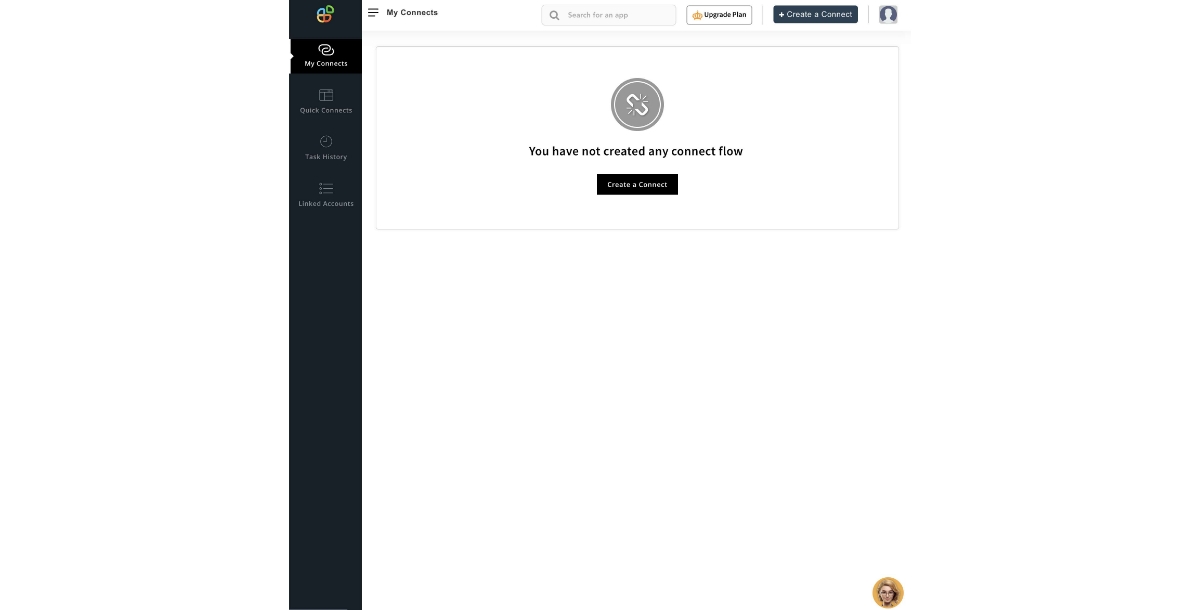
Select Freshdesk as a Trigger App.

Select “New Ticket” as the trigger event.

Now, link your Freshdesk account to Appy Pie and click on continue.

Now, allow Appy Pie to access your Freshdesk account and click on continue.

Select trigger run test and click on "Continue".

Review the trigger test to ensure the connect is triggering from the right data.

Select Jira as an action app.

Select “Create Issue” as an action event.

Link Your Jira Account to Appy Pie.

Now, configure the required Jira Software Cloud options.

Click on continue and run the final test.

Popular Freshdesk Integrations You Should Use
Freshdesk can be integrated with numerous apps using Appy Pie Automate. Some of the best and most popular Freshdesk integrations are listed below:
- Zendesk and Freshdesk Integration
- Freshdesk and WhatsApp Business Integration
- Freshdesk and Microsoft Teams Integration
- Freshdesk and Slack Integration
- Freshdesk and Salesforce Integration
Zendesk and Freshdesk integration can help businesses manage their customer support and service operations more effectively. By integrating these two platforms, businesses can automate their workflows and ensure a smooth flow of data between them. For instance, a trigger can be set up such that when a new contact is created in Freshdesk, a new user is automatically created in Zendesk. This integration can eliminate manual data entry, reduce errors, and enable businesses to provide faster and more efficient customer support.
Freshdesk and WhatsApp Business integration provides businesses with a powerful tool to improve their customer engagement and support. With this integration, businesses can automate their workflows and communicate with their customers more efficiently. For instance, a trigger can be set up such that when a new contact is created in Freshdesk, a welcome message is automatically sent to the customer via WhatsApp. This integration can help businesses provide proactive and personalized customer support, leading to improved customer satisfaction and loyalty.
Freshdesk and Microsoft Teams integration enables businesses to manage their customer support and team collaboration more effectively. By integrating these two platforms, businesses can automate their workflows and ensure that their support teams are always up-to-date with the latest customer queries. For instance, a trigger can be set up such that when a new ticket is created in Freshdesk, a message is automatically sent to a Microsoft Teams channel, notifying the team of the new query. This integration can help businesses provide faster and more efficient customer support, leading to improved customer satisfaction and loyalty.
Freshdesk and Slack integration provides businesses with a powerful tool to improve their customer support and team communication. By integrating these two platforms, businesses can automate their workflows and ensure that their support teams are always informed about the latest customer interactions. For instance, a trigger can be set up such that when a new contact is created in Freshdesk, a direct message is automatically sent to a Slack user or channel, notifying them of the new contact. This integration can help businesses provide faster and more personalized customer support.
Freshdesk and Salesforce integration enables businesses to manage their customer support and sales operations more effectively. By integrating these two platforms, businesses can automate their workflows and ensure a smooth flow of data between them. For instance, a trigger can be set up such that when a new ticket is created in Freshdesk, a new user is automatically created in Salesforce. This integration can eliminate manual data entry, reduce errors, and enable businesses to provide faster and more efficient customer support, while also improving their sales operations.
Popular Jira Integrations
Some of the most popular Jira Integrations are listed below:
- Jira and GitHub Integration
- ServiceNow and Jira Integration
- Jira and Salesforce Integration
- Jira and Slack Integration
- Jira and Gitlab Integration
Jira and Github integration provides businesses with a powerful tool to improve their software development and project management operations. By integrating these two platforms, businesses can automate their workflows and ensure a smooth flow of data between them. For instance, a trigger can be set up such that when a new issue is created in Github, a new issue is automatically created in Jira. This integration can eliminate manual data entry, reduce errors, and enable businesses to manage their software development and project management operations more efficiently, leading to faster and more effective project delivery.
ServiceNow and Jira integration provides businesses with a powerful tool to improve their IT service management and project management operations. By integrating these two platforms, businesses can automate their workflows and ensure a smooth flow of data between them. For instance, a trigger can be set up such that when a record is updated in ServiceNow, a new issue is automatically created in Jira. This integration can eliminate manual data entry, reduce errors, and enable businesses to manage their IT service management and project management operations more efficiently.
Jira and Salesforce integration provides businesses with a powerful tool to improve their project management and customer relationship management operations. By integrating these two platforms, businesses can automate their workflows and ensure a smooth flow of data between them. For instance, a trigger can be set up such that when a new record is created in Salesforce, a new issue is automatically created in Jira. This integration can eliminate manual data entry, reduce errors, and enable businesses to manage their project management and customer relationship management operations more efficiently, leading to improved customer satisfaction and loyalty.
The Jira and Slack integration facilitates efficient communication by automatically sending messages to a designated Slack channel whenever a new issue is created in Jira. This integration ensures that team members are promptly informed about new tasks and updates, promoting timely responses and collaboration. By connecting Jira with Slack, teams can keep all project-related discussions centralized and accessible.
Jira and GitLab integration enables software development teams to manage their development processes more efficiently. By integrating Jira with GitLab, teams can link code changes in GitLab to issues in Jira, making it easier to track progress and collaborate on tasks. For instance, when a new commit or merge request is created in GitLab, a corresponding issue can be automatically created in Jira, allowing developers to track the changes and collaborate on the task. This integration can help software development teams improve their development processes, reduce manual effort, and increase efficiency.
Benefits of Integrating Freshdesk With Jira
Integrating Freshdesk and Jira can bring numerous benefits to businesses looking to improve their customer support and project management operations. Here are some of the key benefits of creating a Freshdesk and Jira integration:
- Improved Collaboration: By integrating Freshdesk and Jira, support agents and developers can collaborate more effectively on customer issues. This ensures that issues are resolved quickly and efficiently, leading to improved customer satisfaction.
- Reduced Errors: With a Freshdesk and Jira integration, data is automatically synced between the two platforms, reducing the risk of manual errors. This ensures that customer issues are accurately tracked and resolved.
- Increased Efficiency: By automating workflows between Freshdesk and Jira, businesses can save time and increase efficiency. For example, a new Jira issue can be automatically created when a Freshdesk ticket is created, reducing the need for manual data entry.
- Better Visibility: With a Freshdesk and Jira integration, businesses can gain better visibility into their customer support and project management operations. This enables them to identify areas for improvement and make data-driven decisions.
- Customizable Workflows: Freshdesk and Jira integrations can be customized to meet the specific needs of businesses. This means that businesses can tailor their workflows to their unique requirements, leading to improved efficiency and effectiveness.
Integrating Freshdesk and Jira can bring significant benefits to businesses looking to improve their customer support and project management operations. By improving collaboration, reducing errors, increasing efficiency, providing better visibility, and enabling customizable workflows, businesses can enhance their operations and improve customer satisfaction.
Suggested Reading: Freshdesk vs Zendesk: A Comprehensive Comparison
Conclusion
Creating a Freshdesk and Jira integration can bring numerous benefits to businesses looking to improve their customer support and project management operations. By following a few simple steps, businesses can automate workflows, reduce errors, and improve collaboration between support agents and developers. To create a Freshdesk and Jira integration, businesses can start by setting up a Freshdesk account and creating a Jira project. Next, they can install the Freshdesk app for Jira and configure the integration settings to meet their specific requirements. With customizable workflows, improved visibility, and increased efficiency, businesses can tailor their workflows to their unique needs, leading to improved customer satisfaction and loyalty. Overall, integrating Freshdesk and Jira is an excellent way for businesses to streamline their operations and improve their customer support and project management functions.
Related Articles
- Call Chatbot: Features, Benefits & More
- Top Power BI Integrations for Data-Driven Insights
- 9 Excellent Food Photography Ideas that You Can Try at Home
- How to Integrate Servicenow with Zendesk?
- How To Create a Poll on Facebook Groups & Facebook Stories
- How to Design a Website From Scratch: A Complete Guide
- How to Freeze Columns in Google Sheets?
- 6 Tips to Remember While Building a Language App
- Top 5 Birdeye Integrations For Your Business
- The Internet of Things and the Power of Connectivity (Podcast 106)
