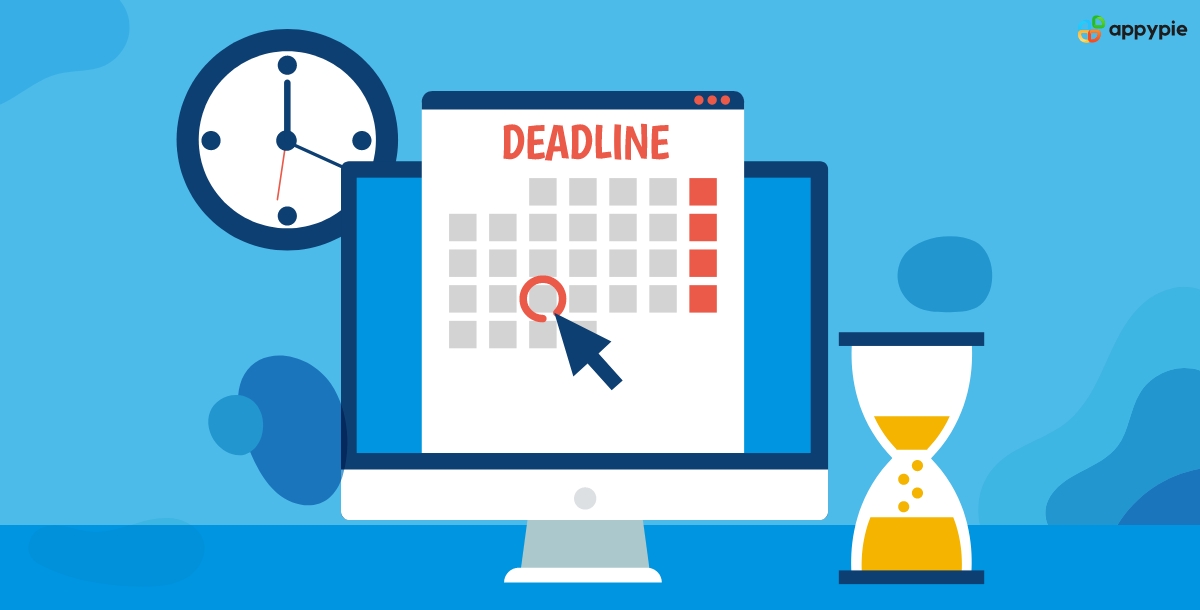The Top Free Timesheet Software in 2024 for Enhancing Business Efficiency

In today's fast-paced work environment, efficiency and productivity are key to success. One way to achieve this is by leveraging the power of workflow automation tools. These tools help streamline processes across various departments, enabling businesses to save time, reduce errors, and focus on more strategic tasks. In this comprehensive guide, we'll explore the best free timesheet software available in 2024, designed to enhance your project management, client billing, and team collaboration efforts.
Features of Free Timesheet Software
Free timesheet software offers a variety of features designed to streamline time tracking, project management, and billing processes. Here are some key features that define excellent free timesheet software:
- Real-Time Time Tracking : Allows users to record time spent on tasks as it happens, ensuring accurate and up-to-date time logs.
- Project Management Tools : Integrates time tracking with project management capabilities, enabling users to assign tasks, set deadlines, and monitor progress within the same platform.
- User-Friendly Interface : Features an intuitive and easy-to-navigate interface that simplifies the process of logging time, managing projects, and generating reports.
- Reporting and Analytics : Offers comprehensive reporting tools that provide insights into time allocation, project progress, and productivity, helping businesses make informed decisions.
- Client Billing Features : Includes functionalities for setting billable rates, tracking billable hours, and generating invoices, making it easier to manage client billing.
- Integration Capabilities : Supports integration with other tools and platforms, such as CRMs, task management apps, and accounting software, to streamline workflows.
- Customizable Settings : Allows users to customize settings according to their specific needs, including adjusting permissions, setting up alerts, and creating custom reports.
- Mobile Accessibility : Offers a mobile app or mobile-friendly interface, enabling users to track time and manage tasks on the go.
- Team Collaboration Tools : Facilitates team collaboration by allowing multiple users to log time, share projects, and communicate within the platform.
- Security and Privacy : Ensures data security and user privacy with features like data encryption, secure login, and privacy controls.
These features collectively contribute to the effectiveness of free timesheet software, making it a valuable resource for freelancers, small businesses, and teams looking to optimize their time management and billing processes.
Best Free Timesheet Software in 2024
Finding the right timesheet software can be a game-changer for freelancers, small businesses, and large enterprises alike. It's not just about tracking hours; it's about optimizing workflows, improving accuracy in billing, and gaining insights into how time is spent. Let's dive into the top picks for the year.
1. Toggl Track : Best Free Timesheet Software For Overall Utility
Toggl Track stands out for its user-friendly interface and comprehensive features, even on its free plan. It's ideal for those who need a dynamic and intuitive solution for tracking time across projects and clients. Despite a limit of five users on the free plan, it offers a range of premium features, including a Pomodoro timer and idle time detection.
Pros of Toggl Track
- User-Friendly Interface : Toggl Track offers a clean, intuitive interface that simplifies time tracking, making it accessible for users of all tech levels.
- Versatile Time Tracking : It allows for flexible time tracking options, including a timer, manual entries, and calendar integration, catering to various working styles.
- Robust Reporting Features : Users can generate detailed reports on time usage, project progress, and team productivity, aiding in better decision-making.
- Integration with Other Tools : Toggl Track integrates with over 100 other apps and tools, enhancing workflow efficiency and data synchronization.
Cons of Toggl Track
- Limited Free Plan : The free version is restricted to 5 users, which may not be sufficient for growing teams or larger organizations.
- Lacks Advanced Features in Free Plan : Some advanced features, such as billable rates and task management, are only available in paid versions, limiting the utility of the free plan.
Popular Toggl Track Integrations
- Create a Toggl and Airtable integration
- Create a Toggl and Zoom Integration
- Create a Toggl and Slack integration
- Create a Toggl and Google Calendar integration
- Create a Toggl and GitHub integration
2. Jibble: Best Free Timesheet Software for Unlimited Users
Jibble is a time tracking and attendance management tool designed for remote teams and businesses. It allows users to clock in and out, track work hours, and generate reports with ease. With Jibble, teams can stay organized, boost productivity, and simplify payroll processing. Its user-friendly interface and mobile app make it accessible from anywhere.
Pros:
- Free for everyone : You can have as many users as you need without paying.
- Works with other apps : Makes your work easier by connecting with lots of other tools.
- Easy to use : It's simple to start tracking your time and tasks.
- Free features : Even the free version lets you do a lot, like tracking time and making reports.
Cons:
- Logging time can be tricky : Some people find it a bit hard to record their time.
- Not great for planning : If you need to schedule your work in detail, this might not be the best tool.
Popular Jibble Integrations
- Create a Jibble and Google Calendar integration
- Create a Jibble and Asana integration
- Create a Jibble and Airtable integration
- Create a Jibble and ClickUp integration
- Create a Jibble and Evernote integration
3. Time Doctor : Best Free Timesheet Software For Advanced Time Tracking

Time Doctor is a powerful tool designed to help teams and individuals boost their productivity by tracking time spent on tasks and projects. It's especially good for remote teams because it offers features like screenshots and activity levels to help ensure work is being done. Time Doctor is straightforward to set up and use, making it easy for everyone on the team to start tracking their work right away. It also provides detailed reports that show how work time is spent, which can help with planning and improving work habits.
Pros:
- Boosts productivity : Helps you see where your time goes so you can be more efficient.
- Good for remote teams : Offers features like screenshots to help manage teams no matter where they are.
- Easy to start : You don't need to be a tech expert to set it up and get going.
- Detailed reports : Gives you insights into how you or your team work, which can help make better work plans.
Cons:
- Privacy concerns : Some might find features like screenshots too invasive.
- Can feel like micromanaging : Employees might feel watched, which can affect morale.
Popular Time Doctor Integrations
- Create a Time Doctor and Asana integration
- Create a Time Doctor and Todoist integration
- Create a Time Doctor and Google Docs integration
- Create a Time Doctor and Jira integration
4. Clockify : Best Free Timesheet Software for Integrations
Clockify is a versatile time tracking and timesheet software that caters to freelancers, small businesses, and large teams alike. It stands out for its ability to integrate with a wide range of project management tools, enhancing workflow efficiency. Clockify offers a user-friendly interface, making it easy for users to track time spent on various projects and tasks. Its free plan is particularly generous, providing unlimited users and projects, which is a significant advantage for growing teams.
Pros:
- Generous Free Plan : Unlimited users and projects, making it ideal for teams of any size.
- Wide Range of Integrations : Easily connects with over 80 other apps and tools.
- User-Friendly Interface : Simplifies time tracking and reporting for all users.
- API and Webhooks Access : Offers customization and integration capabilities even at the free level.
Cons:
- Time Logging Can Be Clunky : Some users may find the process of clocking time a bit cumbersome.
- Limited Scheduling Features : The free tier lacks advanced scheduling options, which may be a drawback for teams needing detailed planning tools.
Popular Clockify Integrations
- Create a Clockify and Asana integration
- Create a Clockify and Jira integration
- Create a Clockify and Google Calendar integration
- Create a Clockify and Slack integration
- Create a Clockify and Jira integration
5. TimeHero : Elevating Task Management with Intelligent Scheduling
TimeHero is a forward-thinking tool designed to help individuals and teams plan their work automatically around deadlines and appointments. It stands out by not just tracking time but also by intelligently scheduling tasks based on your availability, making sure work gets done before it's due. TimeHero's features include task management, project planning, and time tracking, all integrated into a user-friendly interface. It's particularly useful for those who struggle with organizing their workload and meeting deadlines, as it takes much of the guesswork out of scheduling.
Pros:
- Automatic Task Scheduling : Automatically plans tasks around your calendar, optimizing your workload.
- All-in-One Tool : Combines task management, project planning, and time tracking in one place.
- User-Friendly : Easy to navigate interface that simplifies project management and scheduling.
- Improves Productivity : Helps you stay on top of deadlines and reduces the stress of planning.
Cons:
- Learning Curve : Some users might need time to fully understand and utilize all its features.
- Dependent on Accurate Input : The effectiveness of its scheduling is heavily reliant on users accurately inputting their availability and task details.
Popular TimeHero Integrations
- Create a TimeHero and Notion integration
- Create a TimeHero and Slack integration
- Create a TimeHero and Things integration
- Create a TimeHero and Toggl integration
- Create a TimeHero and Salesforce integration
6. TMetric : Best Free Timesheet Software for Client Billing
TMetric is a handy tool for tracking time and managing billing, especially good for freelancers and businesses that work with clients. It helps you see how much time you spend on different tasks and makes it easy to figure out how much to charge clients. TMetric also lets you set up projects with budgets and keep an eye on your team's work. It's simple to use, making it easier to stay on top of your work and money.
Pros:
- Good for billing : Makes it easy to track time and bill clients accurately.
- Watch budgets : You can set budgets for projects to make sure you don't overspend.
- Free for small teams : Up to 5 users can use it for free, which is great for small teams.
- Simple to use : It's easy to start and doesn't need much time to learn.
Cons:
- Limited free storage : Only keeps data for 7 days in the free version.
- No screenshots in free plan : You have to pay if you want to take screenshots of work.
Popular TMetric Integrations
- Create a TMetric and Asana integration
- Create a TMetric and Google Calendar integration
- Create a TMetric and Zoom integration
- Create a TMetric and Slack integration
- Create a TMetric and Salesforce integration
7. Everhour : Best for Interactive Timesheets
Everhour is a powerful tool for tracking time and managing projects, known for its interactive timesheets that make it easy to edit and organize your work. It's great for teams and individuals who need to keep detailed records of their time spent on various tasks. Everhour integrates well with other project management tools, enhancing its functionality. The software is user-friendly, offering a straightforward way to track time, manage tasks, and generate reports, all of which contribute to better project oversight and billing accuracy.
Pros:
- Interactive Timesheets : Easy to edit and customize, making time tracking more efficient.
- Good Integration : Works well with other project management tools, keeping everything in sync.
- Detailed Reports : Allows for the generation of comprehensive reports to analyze time spent.
- User-Friendly : Simple interface that's easy to navigate and use.
Cons:
- Limited Free Plan : The free version has restrictions, including a limited number of users and missing features.
- Focus on Time Tracking : Primarily focused on time tracking and timesheets, which might not be enough for those looking for extensive project management features.
Popular Everhour Integrations
- Create a EverHour and Google Docs integration
- Create a EverHour and HubSpot integration
- Create a EverHour and Figma integration
- Create a EverHour and Zendesk integration
8. Connecteam : Best Free Timesheet Software for Small Teams
Connecteam is a versatile app designed to help small teams manage their work more effectively. It combines features like scheduling, time tracking, communication, and training into one easy-to-use platform. This makes it perfect for small businesses looking to streamline their operations and improve team coordination. With Connecteam, you can keep everyone on the same page, whether they're in the office or out in the field. It's a comprehensive solution that addresses many of the common challenges faced by small teams.
Pros:
- All-in-One Solution : Offers a wide range of features from scheduling to communication, all in one place.
- Easy to Use : Designed with a user-friendly interface that makes it simple for teams to adopt and use.
- Generous Free Plan : Supports up to 10 users for free, making it ideal for small teams.
- Customizable : Allows you to tailor features to fit your team's specific needs.
Cons:
- Can Be Overwhelming : The wide array of features might be more than some small teams need.
- Modular Pricing for Advanced Features : While the free plan is generous, accessing more advanced features requires paid upgrades, which can get complicated.
9. busybusy : Best Free Timesheet Software for Field Teams

Pros:
- Designed for Field Use : Tailored to meet the needs of teams working outside the office.
- Equipment Tracking : Offers unique features for monitoring the use and location of machinery.
- Easy Time Tracking : Simplifies the process of clocking in and out directly from the field.
- Mobile-Friendly : Accessible on any device, making it convenient for on-the-go use.
Cons:
- Limited Advanced Features in Free Version : Some of the more specialized features require a paid subscription.
- Focused on Specific Industries : Primarily designed for construction and similar fields, which may not be as useful for other types of teams.
10. OfficeTimer : Best for Check-in/Check-out
OfficeTimer is a straightforward and efficient online timesheet and employee management system, ideal for businesses looking for a simple solution to track check-ins and check-outs. It's designed to help managers and teams keep accurate records of work hours, manage leaves, and generate detailed reports with ease. OfficeTimer's user-friendly interface ensures that employees can quickly log their time without hassle, making it a practical choice for companies of all sizes. Whether you're working from the office or remotely, OfficeTimer provides the essential tools to monitor and manage employee attendance effectively.
Pros:
- Simple Check-in/Check-out : Makes tracking work hours easy and straightforward.
- Unlimited Users and Projects : Supports a large number of users and projects, even in the free version.
- Comprehensive Reporting : Offers detailed reports to help manage time and resources better.
- User-Friendly Interface : Designed to be easy to use, requiring minimal training for staff.
Cons:
- Basic Features : Lacks some of the advanced features found in more comprehensive tools.
- Interface Can Be Slow : Some users may find the interface less responsive than expected, affecting efficiency.
11. Traqq : Best Free Timesheet Software for Activity Monitoring
Traqq is a monitoring tool that excels in tracking employee activities to enhance productivity and accountability. It's designed for teams that value transparency, offering features like automated screenshots and activity level tracking. Traqq operates discreetly in the background, ensuring that work hours are accurately captured without being intrusive. This tool is particularly useful for remote teams looking to maintain focus and efficiency, providing managers with insightful data on how work time is utilized.
Pros:
- Automated Activity Monitoring : Tracks user activity levels with automated screenshots and activity monitoring.
- Simple and Non-intrusive : Runs quietly in the background, capturing work data without disrupting workflow.
- Easy to Use : Features a straightforward interface for both managers and team members.
- Full Features in Free Plan : Offers all premium features for free for up to three users.
Cons:
- Limited Free User Count : The free version is restricted to three users, which may not suit larger teams.
- Focused Mainly on Monitoring : Primarily geared towards activity tracking, which might not fulfill all project management needs.
12. TrackingTime : Best for Task Management
TrackingTime is a comprehensive tool that excels in task management and time tracking, making it ideal for teams and individuals looking to enhance productivity and organization. It allows users to create tasks, assign them to projects, and track the time spent on each task with precision. The platform also offers detailed insights and reports, helping users understand their work patterns and improve time management. With its user-friendly interface, TrackingTime simplifies the complexities of project management and ensures that every minute of work is accounted for efficiently.
Pros:
- Robust Task Management : Easily organize tasks and projects, enhancing productivity.
- Detailed Reporting : Gain insights into work patterns with comprehensive reports.
- User-Friendly Interface : Simplifies tracking and managing tasks for all users.
- Integration Capabilities : Works well with other tools, streamlining workflows.
Cons:
- Limited Free Features : Some advanced features require a paid subscription.
- User Limit on Free Plan : The free version supports a maximum of three users, which may not be sufficient for larger teams.
Choosing the Right Free Timesheet Software
Selecting the best free timesheet software depends on your specific needs, team size, and the features you value most. Whether you're looking for comprehensive project management capabilities, detailed client billing options, or efficient task management, there's a solution out there that can meet your requirements.
When evaluating these tools, consider factors such as user interface, ease of integration with other tools, and the level of support provided. It's also important to think about scalability and whether the software can grow with your business.
Conclusion
In 2024, the range of free timesheet software options available is more diverse and feature-rich than ever before. By taking advantage of these tools, businesses can enhance their productivity, streamline their operations, and gain valuable insights into how they spend their time. Remember, the key to finding the best solution is to clearly define your needs and test out a few options to see which one fits your workflow best. With the right timesheet software, you can take your business efficiency to the next level.
Alongside finding the ideal timesheet software, you might also benefit from exploring our guide on the best time blocking app and top scheduling tools. These resources can further enhance your ability to manage time effectively, ensuring that your business operates at peak efficiency.
Related Articles
- How to Write on a Birthday Cake with Name: Birthday Cake Message Ideas
- Best Field Service Management Software for Business in 2023
- 15 Iconic 90s Websites Design That Defined an Era of Internet Design
- Intelligent Automation- Streamline Your Business Processes
- Why Businesses Need to Integrate Salesforce DX Now?
- Introduction to Cool Gray: What is it and Why is it Important in Graphic Design
- What is Image Inpainting? A Comprehensive Guide to Reviving Your Photos
- 13 Different Types of Tank Tops: Your Ultimate Style Guide
- 210+ Happy Birthday Wish Ideas in 2024
- All About Bright Oranger Color: Hex Code, Color Combinations, Creation & Uses