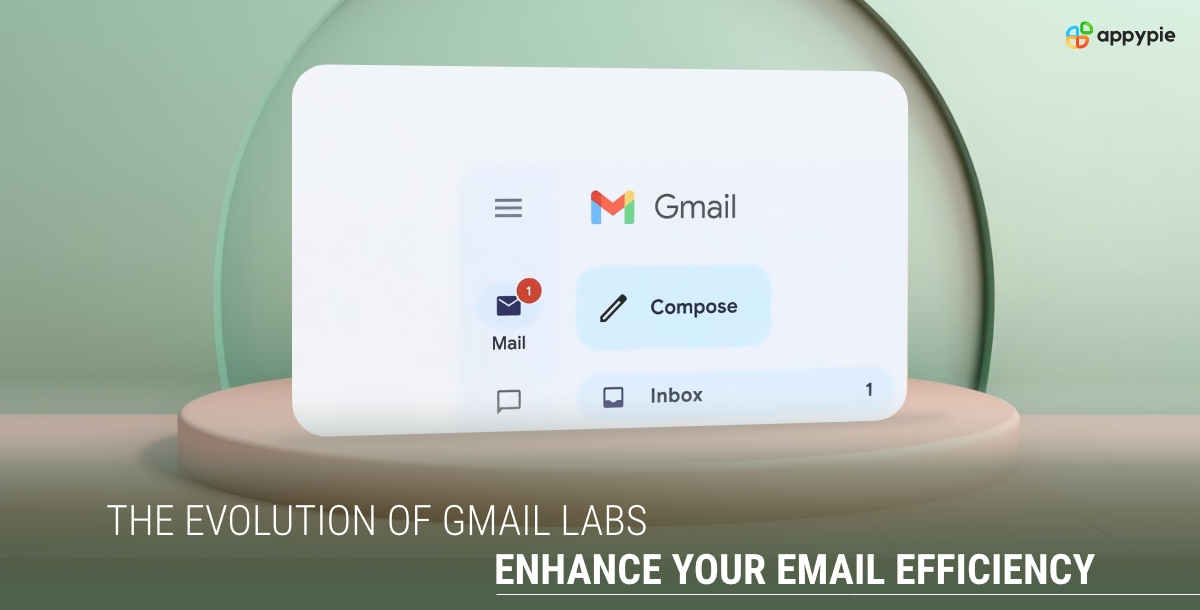In the ever-evolving landscape of email management, Gmail continues to be at the forefront, offering innovative features to streamline communication and boost productivity. One of Gmail's lesser-known but highly effective features was Gmail Labs, a testing ground for experimental features that users could enable to enhance their email experience. However, as the digital world moves towards more integrated workflow automation tools, Gmail Labs has undergone significant changes. This shift reflects Google's commitment to not only testing new features but also seamlessly integrating successful ones into Gmail's core functionality, thus improving user experience and email management efficiency.

The Transformation of Gmail Labs
Gmail's Labs served as an experimental platform where Google tested new features. Over time, many of these features have graduated from Labs to become integral parts of Gmail, while others were retired. Notably, features like auto-advance, templates (formerly known as canned responses), custom keyboard shortcuts, and the unread message icon have been rehomed under the "Advanced" settings tab. This transition ensures that users continue to benefit from these productivity-enhancing features without having to navigate through the experimental Labs interface.
Auto-Advance: Streamline Email Processing
The Auto-Advance feature is a game-changer for those who prefer to tackle their inbox in one fell swoop. By automatically displaying the next message after you delete, archive, or mute a conversation, Gmail eliminates the need to return to the inbox, facilitating a more efficient email processing workflow.
Templates: Quick Replies at Your Fingertips

Templates, formerly known as canned responses, are a lightweight yet powerful feature that can significantly reduce the time spent on repetitive email composition. Whether it's for work correspondence or personal emails, creating a template library for frequently sent messages can save precious time. Moreover, templates support links, making them perfect for storing and quickly inserting email signatures.
Customization Features: Tailor Gmail to Your Needs

Gmail offers several customization options to tailor the platform to your preferences. Custom keyboard shortcuts allow you to define your own shortcuts for various actions, making email management faster and more intuitive. Additionally, the unread message icon feature provides a quick visual cue of the number of unread emails directly on the Gmail tab icon.
The Preview Pane: A More Efficient Viewing Option
The preview pane feature, once a popular Lab offering, has been permanently integrated into Gmail. This feature enables users to view emails in a split-screen format, reminiscent of Outlook, allowing for easier navigation and reading of messages. Users can choose between vertical and horizontal splits according to their preference.
Multiple Inboxes: Ultimate Control over Your Inbox

The multiple inboxes feature, previously available through Labs, now resides within Gmail's quick settings. This powerful feature leverages Gmail's advanced search capabilities to create customized inboxes based on specific criteria, such as date or project. This flexibility is particularly beneficial for power users looking to optimize their email organization and workflow.

Best Gmail Filters to Organize Your Inbox

To further enhance your email management efficiency, utilizing Gmail's filtering capabilities can significantly reduce clutter and prioritize important messages. Best Gmail filters like "Unread emails," "Emails with attachments," and "Specific sender" can automatically sort your incoming emails, keeping your inbox organized and focused.
Gmail Automation: Elevate Productivity
Incorporating automation into your Gmail usage can transform your email management strategy. Features like scheduling emails, creating automatic replies based on specific triggers, and sorting emails into categories or labels can streamline your communication process, allowing you to focus on more important tasks. You can also use Appy Pie Connect to create the best Gmail automations with third-party apps:
- Create a Gmail and Slack integration
- Create a Gmail integration with Salesforce
- Create a Gmail and Asana integration
- Create a Gmail Dropbox integration
- Create a Gmail and Trello integration
- Create a Zoho CRM and Gmail integration
- Create a Gmail and Zendesk integration
Conclusion
Gmail's transformation from a platform that once offered Labs as a playground for experimental features to one that has seamlessly integrated these innovations into its core functionality marks a significant shift in how email services cater to user needs. This evolution underlines Google's dedication to enhancing the user experience by making Gmail not just a tool for communication but a comprehensive, highly efficient email management system.
The transition signifies a move towards a more mature, user-centric approach, where the feedback from the experimental Labs has been used to refine and perfect features that genuinely add value to the user's daily email interactions. The successful integration of features such as auto-advance, templates for quick responses, customizable keyboard shortcuts, and the visually informative unread message icon demonstrates Google's attentiveness to the demands of modern email users.
These features, once considered experimental, have now become essential tools for many, simplifying and accelerating the email management process. For instance, the auto-advance feature facilitates a smoother, more continuous workflow, allowing users to quickly move through their inbox without unnecessary interruptions. Similarly, the template feature empowers users to respond to common inquiries with speed and consistency, a testament to Gmail's adaptability and its role in enhancing productivity.
Related Articles
- How to Use ChatGPT for Salesforce to Boost Productivity?
- How To Prepare Customized Chatbot Flow?
- Best Fun Websites of 2023 to Beat Boredom
- 30 Best & Worst Resume Fonts for Job Seekers in 2024
- How to Create a Casino App? [With Features and Benefits]
- How internal communication apps can help small businesses fight COVID-19?
- How to Use Dall-E 2?
- What is Abstract Art? (A Complete Guide)
- A Complete Guide to GoHighLevel Integrations
- 11 Effective Ways to Generate Leads for Your Pest Control Businesses