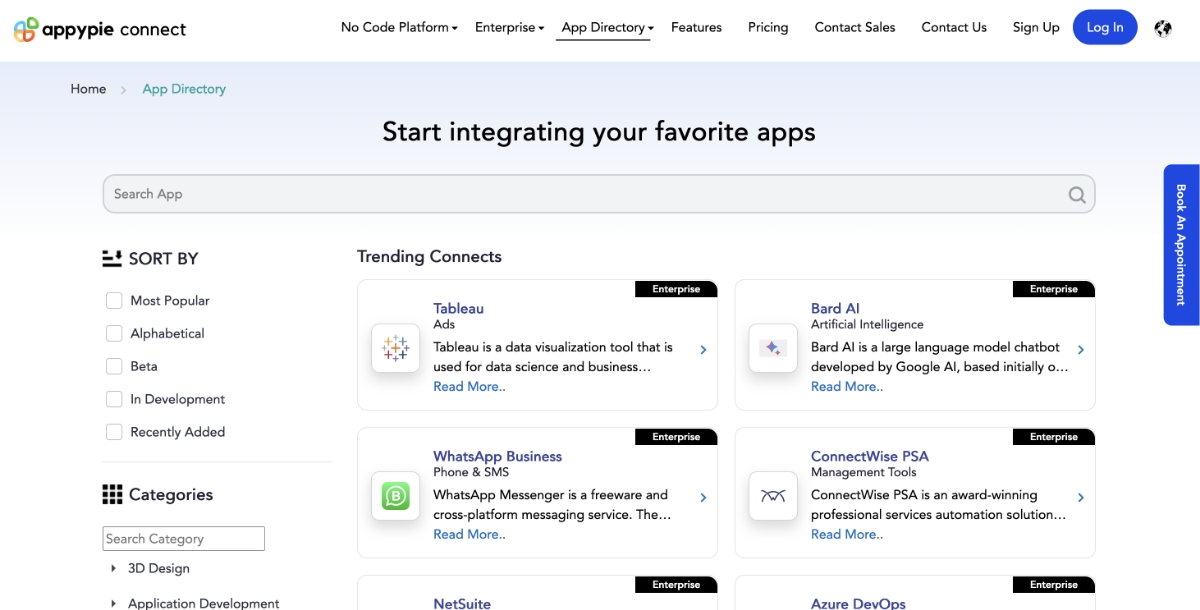ChatGPT, a powerful language model, uses artificial intelligence to understand and respond to natural language inputs. This technology has the ability to process and analyze vast amounts of data, providing accurate and informative responses. With its advanced capabilities, ChatGPT is transforming the way businesses interact with customers. By implementing ChatGPT for customer service, companies can automate workflows with ChatGPT, reducing the burden on human representatives and allowing them to focus on more complex issues. This integration can lead to improved response times, increased efficiency, and higher customer satisfaction.
Table of Contents
How to Use ChatGPT for Customer Service Using Appy Pie Automate?
Let’s explore step-by-step process to use ChatGPT for customer service:
- Sign Up/Login to Appy Pie Automate
Visit Appy Pie Automate and sign up for an account. If you already have an account, log in to proceed.
- Create a Connect
- Select Trigger App
- Select Trigger Event
- Link Your Zendesk Account
- Review Trigger Test
- Select Action App
- Choose Action Event
- Link Your ChatGPT Account
- Setup Options for ChatGPT “Chat Completion” event
- Select Action App
- Select Action Event
- Setup Zendesk Action Details
- Add prompt response to print on Zendesk
- Final Run Test
- Result
After signing in, Click on "Create a Connect".
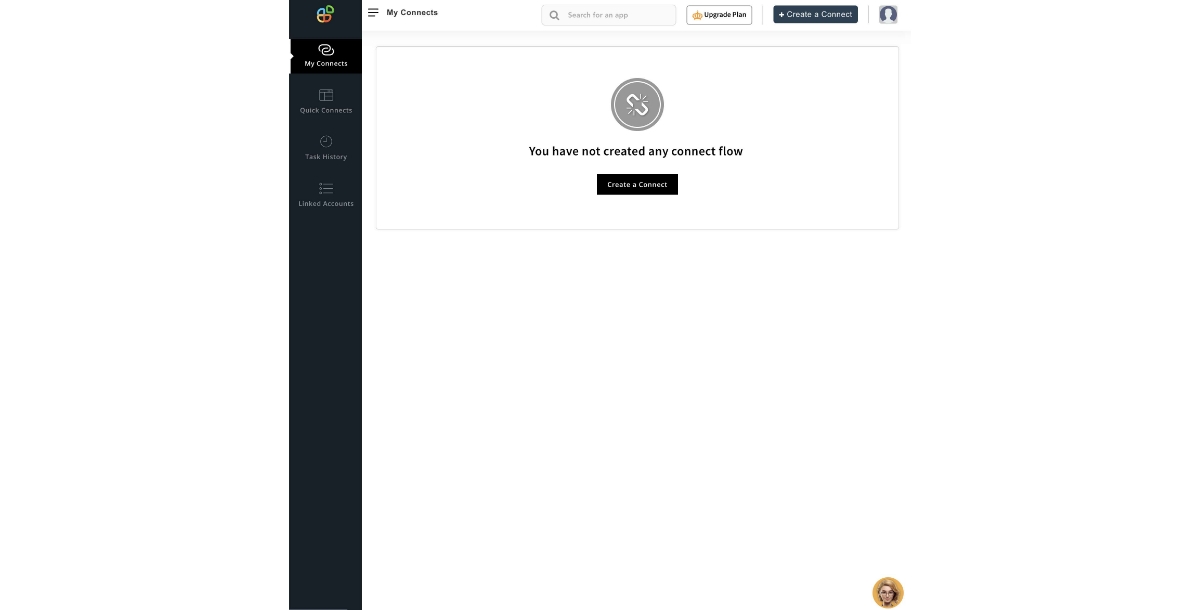
Select Zendesk as a Trigger App.

Select "New Ticket" as a trigger event.

Link your Zendesk Account to Appy Pie. The trigger for this connect will take place from this account only.

Review the trigger test record. It is to ensure that the connect is triggered from the right data.

Select ChatGPT as an action app.

Select “Chat Completion” as an action event.

Authenticate and link your ChatGPT account to Appy Pie.

Select the ChatGPT model and prompt as per your requirement.

Select Zendesk as a second action app.

Select “Update Ticket” as an action event.

Configure the required Zendesk options.

Add the prompt according to your requirements.

Click on Continue and run a final test.


Popular ChatGPT Integrations For Customer Service
Zendesk can be integrated with hundreds of apps using Appy Pie Automate. Some of the most popular Zendesk integrations are:
- Salesforce and ChatGPT Integration
- ChatGPT and Slack Integration
- ChatGPT and Microsoft Outlook Integration
- HubSpot and ChatGPT Integration
Salesforce and ChatGPT integration brings the power of AI-powered conversational capabilities to CRM. This integration allows businesses to automate tasks like generating personalized emails, summarizing customer interactions, and creating content. With ChatGPT's natural language processing, Salesforce users can engage in more natural and dynamic interactions with customers, improving customer service and sales outcomes. This integration empowers businesses to leverage the potential of AI to personalize customer experiences and optimize their CRM processes.
ChatGPT and Slack integration brings the power of AI-powered conversational capabilities to your team communication. This integration allows users to access ChatGPT's advanced language processing directly within Slack, enabling them to generate text, translate languages, summarize information, and more. With this integration, teams can streamline workflows, improve collaboration, and access information more efficiently, all within their familiar Slack environment.
ChatGPT and Microsoft Outlook integration offers a powerful way to enhance productivity and streamline communication. This integration allows users to access ChatGPT directly within Outlook, enabling them to generate emails, summarize lengthy messages, and even translate languages. With this integration, users can craft more persuasive and efficient emails, saving time and improving communication within Outlook. This integration helps users leverage the power of AI to improve their email productivity.
HubSpot and ChatGPT integration brings the power of AI-powered conversational capabilities to your marketing and sales workflows. This integration allows users to access ChatGPT directly within HubSpot, enabling them to generate personalized content, create engaging emails, and even craft compelling social media posts. With this integration, users can improve their marketing and sales efforts, saving time and improving customer engagement. This integration empowers businesses to leverage the potential of AI to personalize customer experiences and optimize their marketing and sales processes.
Benefits of Using ChatGPT for Customer Service
ChatGPT, a powerful language model, can significantly improve customer service operations. Its advanced natural language processing capabilities enable it to understand and generate human-like responses, making it an invaluable tool for businesses. Here are some benefits of using ChatGPT for customer service:
- 24/7 Availability: ChatGPT can provide round-the-clock customer support, ensuring that customers receive assistance at any time of the day or night. This continuous availability can lead to increased customer satisfaction and loyalty.
- Instant Responses: ChatGPT can generate responses almost instantaneously, reducing wait times for customers. This swiftness can help improve the overall customer experience and reduce customer frustration.
- Personalized Interactions: ChatGPT can be trained to understand a brand's unique tone and style, allowing it to provide personalized interactions. This customization can help build a stronger connection between the brand and its customers.
- Multilingual Support: ChatGPT can communicate in multiple languages, enabling businesses to provide customer support to a global audience. This capability can help businesses expand their reach and improve customer satisfaction in diverse markets.
- Consistency and Accuracy: ChatGPT can provide consistent and accurate responses based on the data it's been trained on. This consistency can help ensure that customers receive the correct information every time they interact with the chatbot.
- Scalability: ChatGPT can handle multiple customer queries simultaneously, making it a scalable solution for businesses. This scalability can help businesses manage high volumes of customer inquiries without compromising on the quality of service.
Therefore, ChatGPT offers numerous benefits for customer service, from 24/7 availability and instant responses to personalized interactions and data analysis. By integrating ChatGPT into their customer service operations, businesses can improve customer satisfaction, increase efficiency, and gain a competitive edge.
Suggested Reading: How to use ChatGPT for Image Generation
Conclusion
In conclusion, integrating ChatGPT into customer service operations can have a transformative impact on a business. To successfully integrate ChatGPT, businesses should start by identifying the specific customer service tasks that can be automated, such as answering frequently asked questions or providing basic product information. Next, they should develop a clear strategy for how ChatGPT will be used in conjunction with human customer support agents. It's also essential to train ChatGPT on a large dataset of customer interactions to ensure it can provide accurate and helpful responses. Finally, businesses should continuously monitor and refine ChatGPT's performance to ensure it meets customer needs and expectations. By following these steps, businesses can create a hybrid customer service model that combines the efficiency of AI with the empathy of human agents.
Related Articles
- Exploring the Frontier of Artificial Intelligence: Key Trends and Technologies
- Chatbot vs Live Chat: The Right Choice for a Small Business
- How to Create a Knowledge Base? – A Thorough Guide
- How to Recover Deleted Files from Google Drive?
- Introduction to the Blue-Green Color: Definition and Origins
- Why should you try a Black and White Brand Logo Identity?
- Google Slides vs PowerPoint – Which One is Better for Classroom Presentations
- 13 Crazy Myths About Enterprise App Development – BUSTED!
- PDFgear Chatbot- A Step-by-Step Guide for Beginners
- Best Google Sheets Add-Ons